Clean your CDs/DVDs
The direct link to this post is
https://modthesims.info/showthread.php?p=813428
The direct link to this thread is
https://modthesims.info/showthread.php?t=82492
Explanation
One of the most frequent causes of incomplete game installations is a dirty/dusty/scratched disc.
This post will tell you how to clean the disc safely.
How-to clean a disc - detailed version
Step before 1
If it has a dirty great scratch on it, cleaning it isn't gonna make a scrap of difference. You could try a disc rescue kit but you'd be best just going straight for the exchange.
Step 1
Give it a quick wipe. Use a soft, smooth cloth. Don't use a hard or patterned cloth that you'd clean up a stain with.
There is a particular way you must wipe discs to avoid risking further damage:
Good:
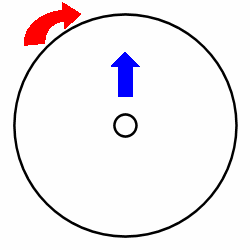 Bad:
Bad:
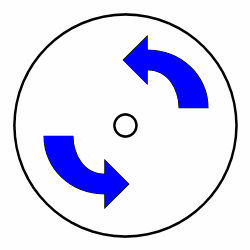
The good way is to wipe from the centre straight to the edge as shown by the blue arrow, then rotate the disc around a little as shown by the red arrow. Repeat this until you've covered the disc. Don't forget to shake the dust out of the cloth every so often or you'll end up putting it back on another part of the disc.
The bad way is to wipe -around- the disc in a circular motion. A disc works in a similar way to a vinyl record, one very small groove is weaved around from center to edge. By wiping around that groove you risk creating a scratch, and also you'll only be moving the dusty around the disc.. literally.
If there is a stain such as a dried coffee stain, pick at it *through* the cloth. Remember to face your nail from centre to edge or you risk scratching the groove.
Step 2
If that fails, it's safe to get the disc wet. Submerge it in warm (not boiling) water, to completely wash through the grooves and loosen any dust particles and the like. Just make sure it's completely dry (using dabbit, and 'the centre to outside' method) before letting it near your computer. Make sure the label side is dry too.
You can, if you're daring, use washing up liquid. I did do this once without problem but I don't know if the soapyness would cause any problems.
Step 3
Use a disc repair kit. I've never used one but they promise to be able to fix things like this. They usually come with detailed instructions.
Step 4
It's possible your drive is at fault. Try copying the contents of another DVD or CD to your hard drive (or installing another game), if it comes up with errors chances are the drive is dusty or faulty. If the read head is dusty you can get drive cleaning kits which is basically a cd with a brush attached.
Step 5
If all else fails...
You may have to return it to the shop you bought it from. Most shops will only exchange packages, so it's no good just taking disc 1, you will need to put it all back in the box and do a swap. I don't know the legalities or the rules of specific shops, but most should do a replacement within 30 days of purchase (take your receipt too)
If they refuse, you can send the disc back to EA.
This link will tell you their returns policy.