 Brick Mailbox 2.0
Brick Mailbox 2.0
MTS has all free content, all the time. Donate to help keep it running.
SCREENSHOTS
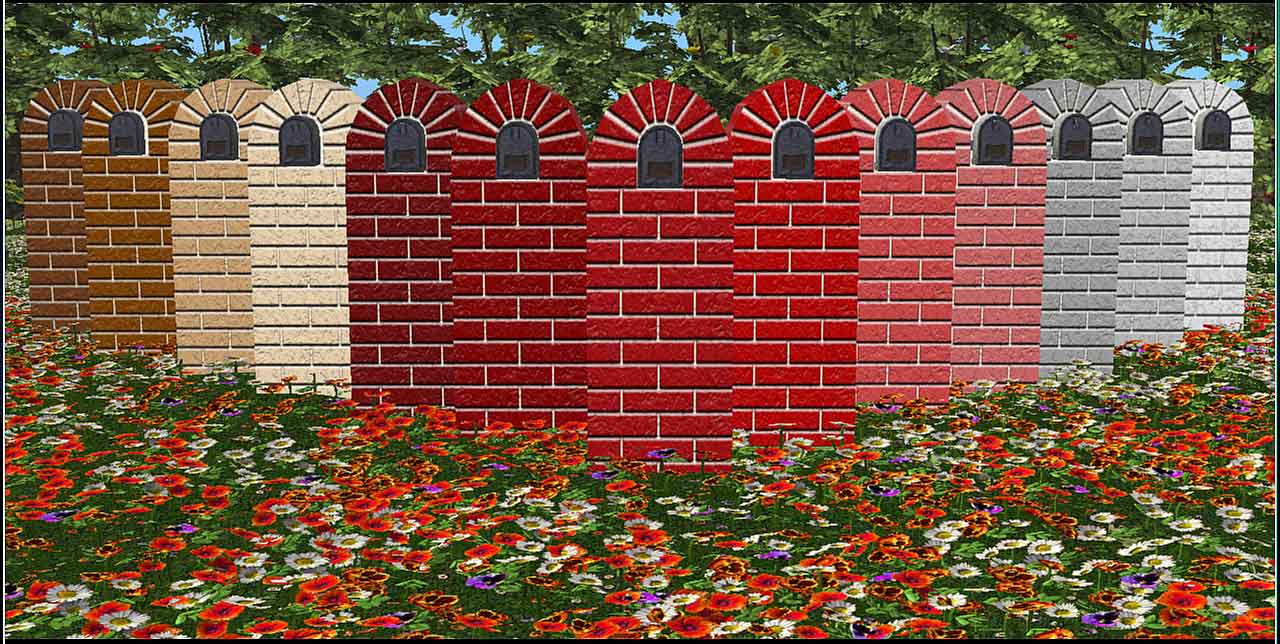
fullset.jpg - width=1280 height=644

colorflip.gif - width=400 height=250

longshot.jpg - width=676 height=472
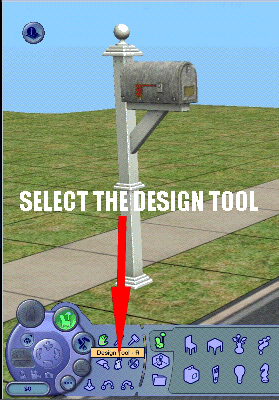
tut.gif - width=279 height=400
Created by cmomoney
Uploaded: 22nd Jan 2009 at 2:24 PM
Updated: 23rd Jan 2009 at 4:44 PM
Updated: 23rd Jan 2009 at 4:44 PM


Hi, all! This is a newer version of my previous upload. I wanted to make it smaller, more realistic, and game friendly.
NEW FEATURES :
- new mesh- smaller size
- new texture
- 13 colors
- inside of mailbox is now visible (not visible in previous version)
- fixed placement bug (sims sometimes placed mail inside of brick, now fixed)
- now visible in neighborhood view

 !!PLEASE READ!!
!!PLEASE READ!! 
To use this correctly, you must first download and install Pfish's invisible mailbox here:
http://modthesims2.com/download.php?t=200674
Without this, the ball on the top of the post will poke through the brick.
Once you have everything installed, follow these instructions for use on the game:
1. Select the design tool and click on the default mailbox.
2. In the color option, select the mailbox with no post (invisibe).
3. Hold ctrl+shift and press c. In the cheat box type 'moveobjects on'.
4. The brick mailbox is in decorations-misc.
Select it and place it on the same tile as the default mailbox, and your done!
Use the design tool to change colors.( see image below)
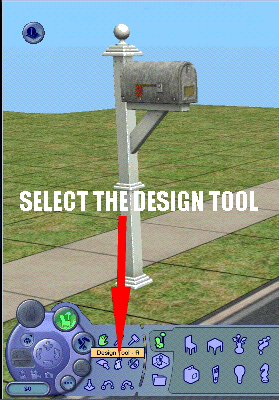
Please link back recolors and don't repost or exchange.
Your thanks and comments motivate me to upload(hint, hint)
Thanks to all mts2 members who post tutorials and ask the stupid questions(so I don't have to).
Polygon Counts:
140
This is a new mesh, and means that it's a brand new self contained object that usually does not require a specific Pack (although this is possible depending on the type). It may have Recolours hosted on MTS - check below for more information.
| Filename | Size | Downloads | Date | |||||
|
brickmailbox2.0.rar
Size: 1.22 MB · Downloads: 3,930 · 22nd Jan 2009 |
1.22 MB | 3,930 | 22nd Jan 2009 | |||||
| For a detailed look at individual files, see the Information tab. | ||||||||
Key:
- - File was updated after upload was posted
Install Instructions
Basic Download and Install Instructions:
1. Download: Click the download link to save the .rar or .zip file(s) to your computer.
2. Extract the zip, rar, or 7z file.
3. Place in Downloads Folder: Cut and paste the .package file(s) into your Downloads folder:
1. Download: Click the download link to save the .rar or .zip file(s) to your computer.
2. Extract the zip, rar, or 7z file.
3. Place in Downloads Folder: Cut and paste the .package file(s) into your Downloads folder:
- Origin (Ultimate Collection): Users\(Current User Account)\Documents\EA Games\The Sims™ 2 Ultimate Collection\Downloads\
- Non-Origin, Windows Vista/7/8/10: Users\(Current User Account)\Documents\EA Games\The Sims 2\Downloads\
- Non-Origin, Windows XP: Documents and Settings\(Current User Account)\My Documents\EA Games\The Sims 2\Downloads\
- Mac: Users\(Current User Account)\Documents\EA Games\The Sims 2\Downloads
- Mac x64: /Library/Containers/com.aspyr.sims2.appstore/Data/Library/Application Support/Aspyr/The Sims 2/Downloads
- For a full, complete guide to downloading complete with pictures and more information, see: Game Help: Downloading for Fracking Idiots.
- Custom content not showing up in the game? See: Game Help: Getting Custom Content to Show Up.
- If you don't have a Downloads folder, just make one. See instructions at: Game Help: No Downloads Folder.
Also Thanked - Users who thanked this download also thanked:
Packs Needed
Other Information
Style:
– Contemporary
Room:
– Outdoor
Maxis Flags:
– Not Applicable
Tags
Packs Needed
| Base Game | |
|---|---|
 | Sims 2 |
| Expansion Pack | |
|---|---|
 | Nightlife |

 Sign in to Mod The Sims
Sign in to Mod The Sims Brick Mailbox 2.0
Brick Mailbox 2.0


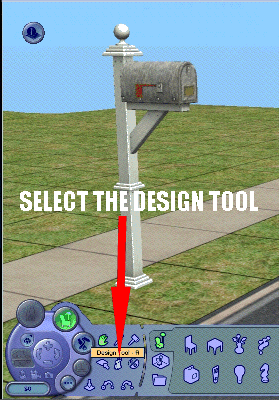
More Downloads BETA
Here are some more of my downloads: