 Fixture/Appliance Moving Mods *Deprecated*
Fixture/Appliance Moving Mods *Deprecated*

Preview01.JPG - width=1800 height=900
Preview of all the types and objects overriden.
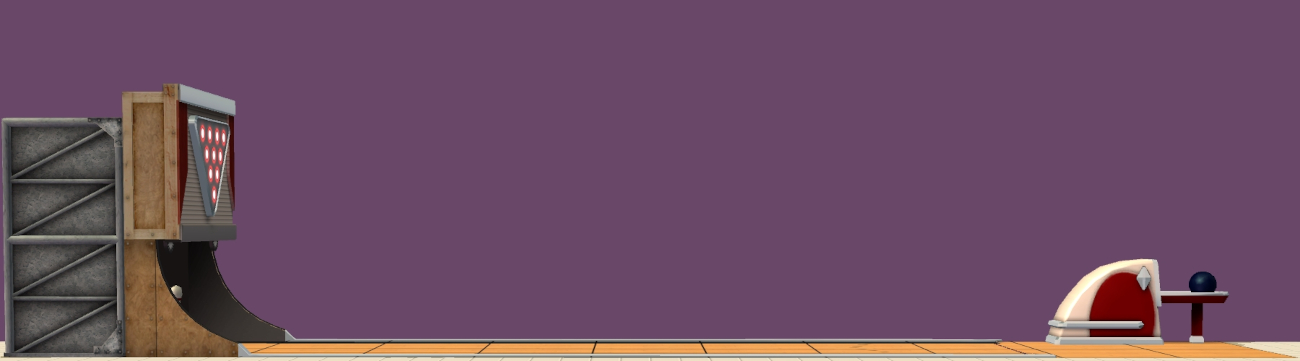
Screen Shot 218.JPG - width=1300 height=361
EA Bowling Alley Init BHAV is only replaced

Screen Shot 198.JPG - width=1300 height=788
fridge globals are replaced; custom fridges SHOULD work

Screen Shot 216.JPG - width=700 height=700
street lamps are replaced; custom streetlamps SHOULD work
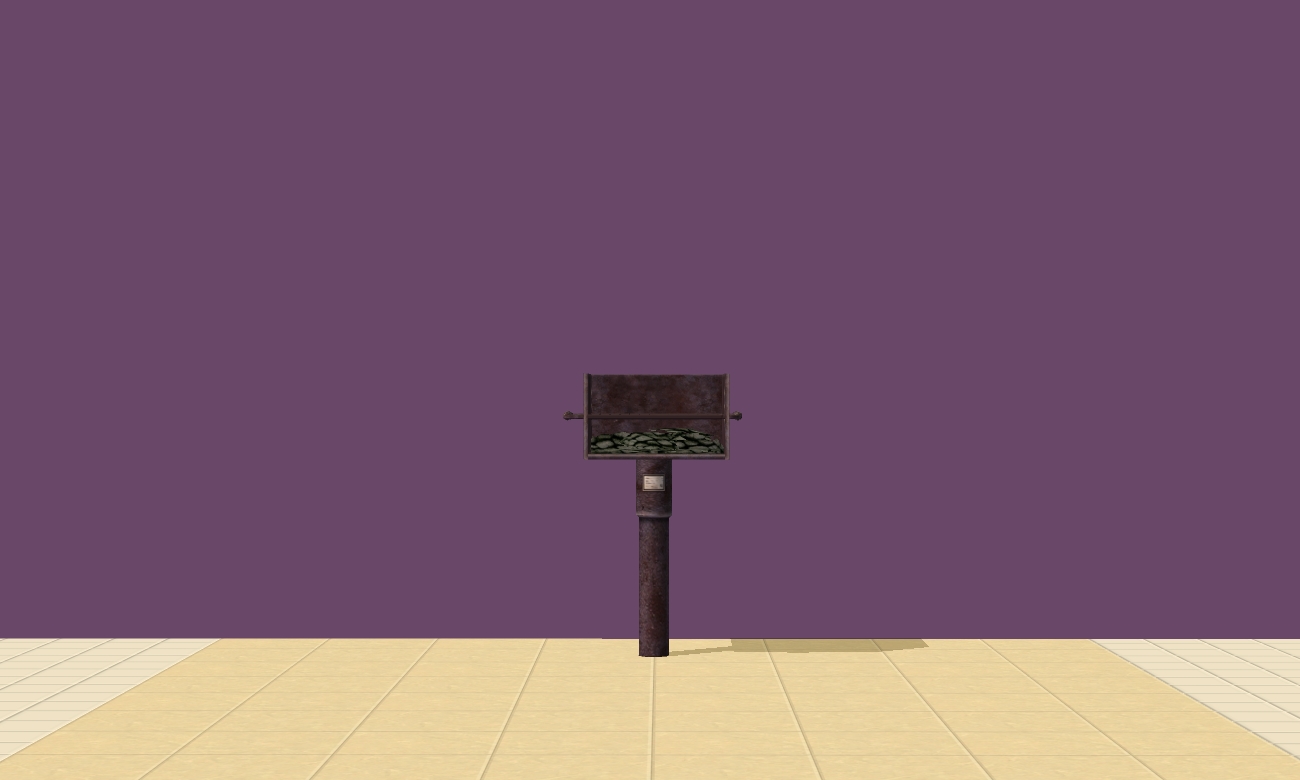
Screen Shot 217.JPG - width=1300 height=780
EA Outdoor Grill Init BHAV is only replaced

Screen Shot 215.JPG - width=1200 height=780
EA Basketball Court Init BHAV from Freetime is only replaced
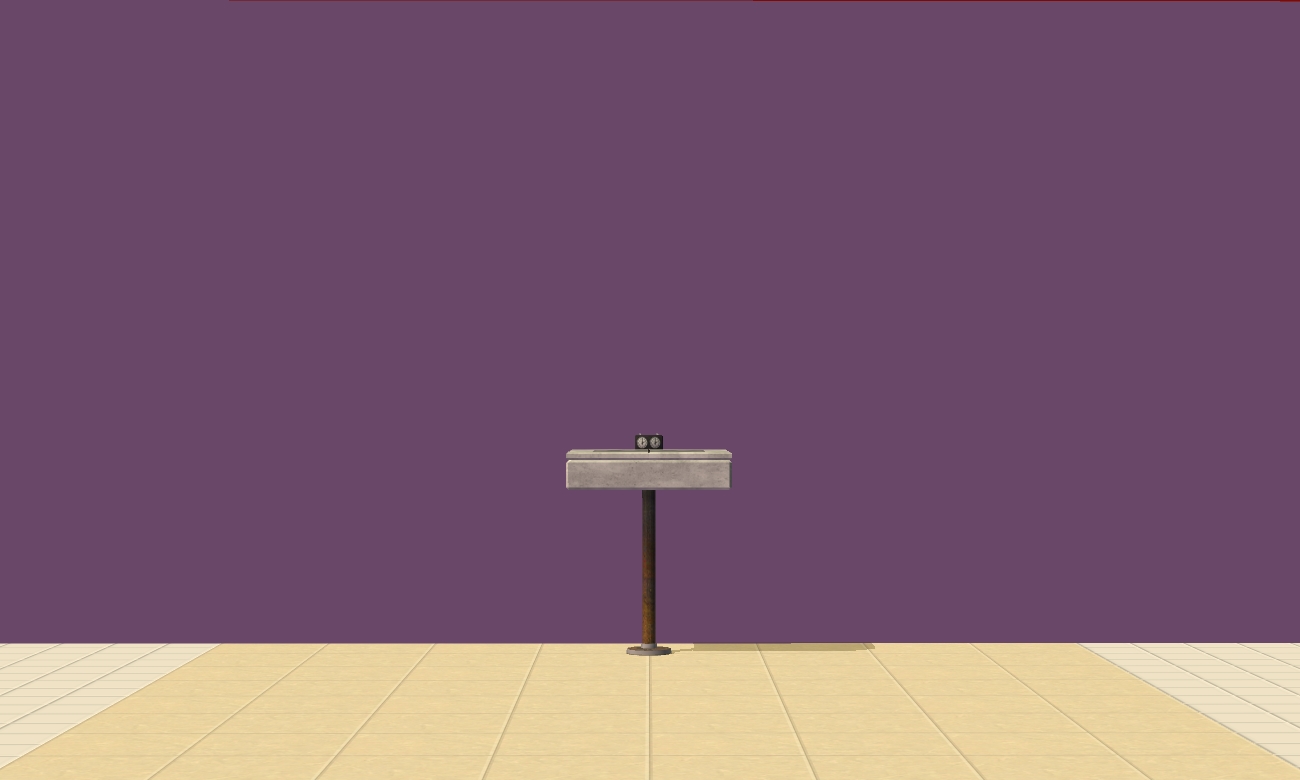
Screen Shot 214.JPG - width=1300 height=780
EA Outdoor Chess Table Init BHAV is only replaced

Screen Shot 213.JPG - width=1302 height=780
EA Compactor Init BHAV is only replaced
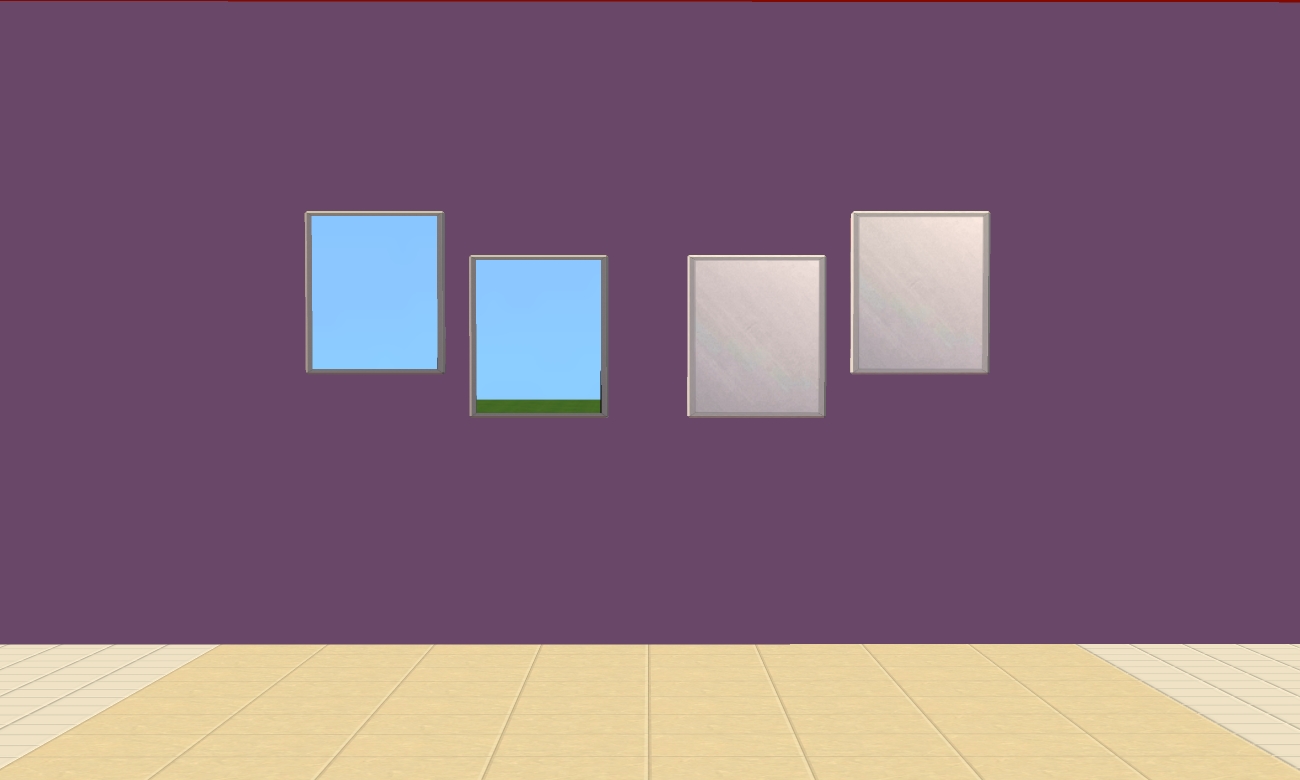
Screen Shot 212.JPG - width=1300 height=780
EA Medicine cabinet Init BHAV is only replaced
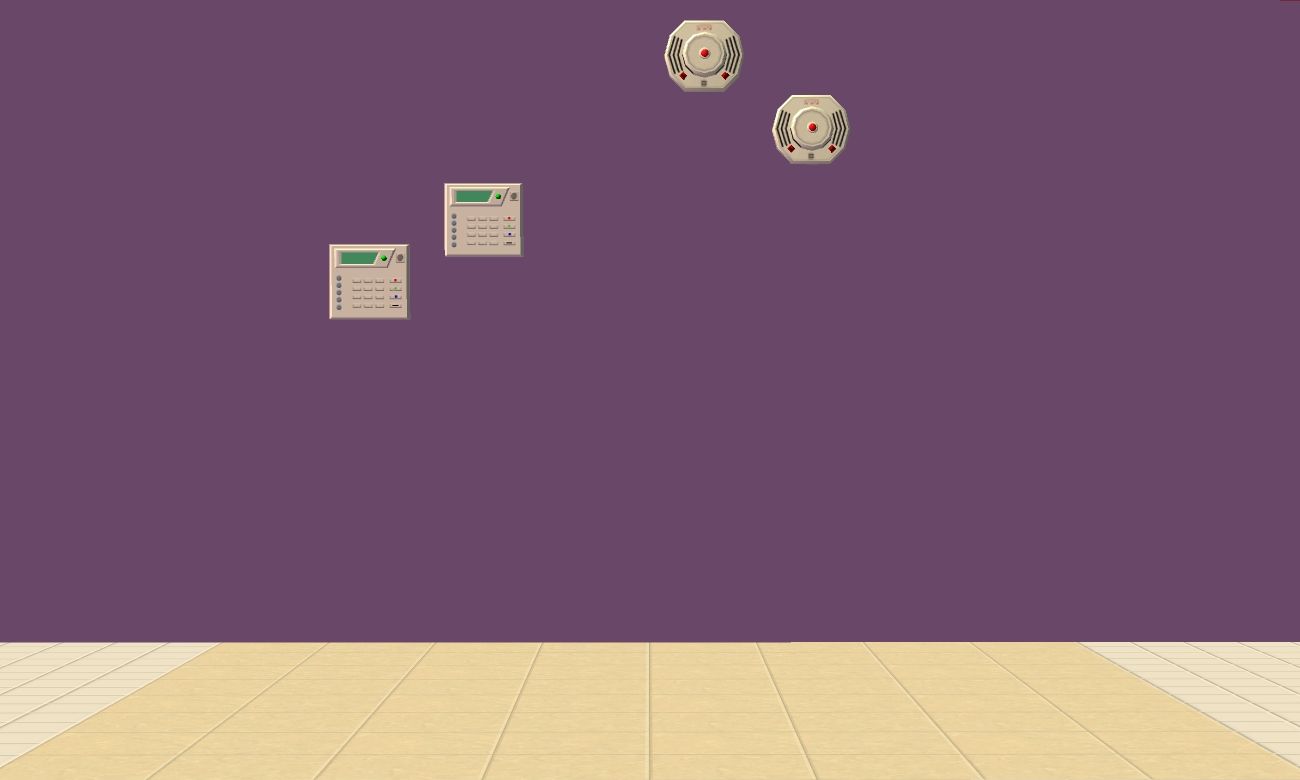
Screen Shot 211.JPG - width=1300 height=780
Fire Alarm and Security Alarm Init BHAVs are only replaced

Screen Shot 210.JPG - width=1300 height=780
Fence Lights, Ceiling Lights, Wall Lights replaced; SHOULD work with custom, wall lights shiftable.
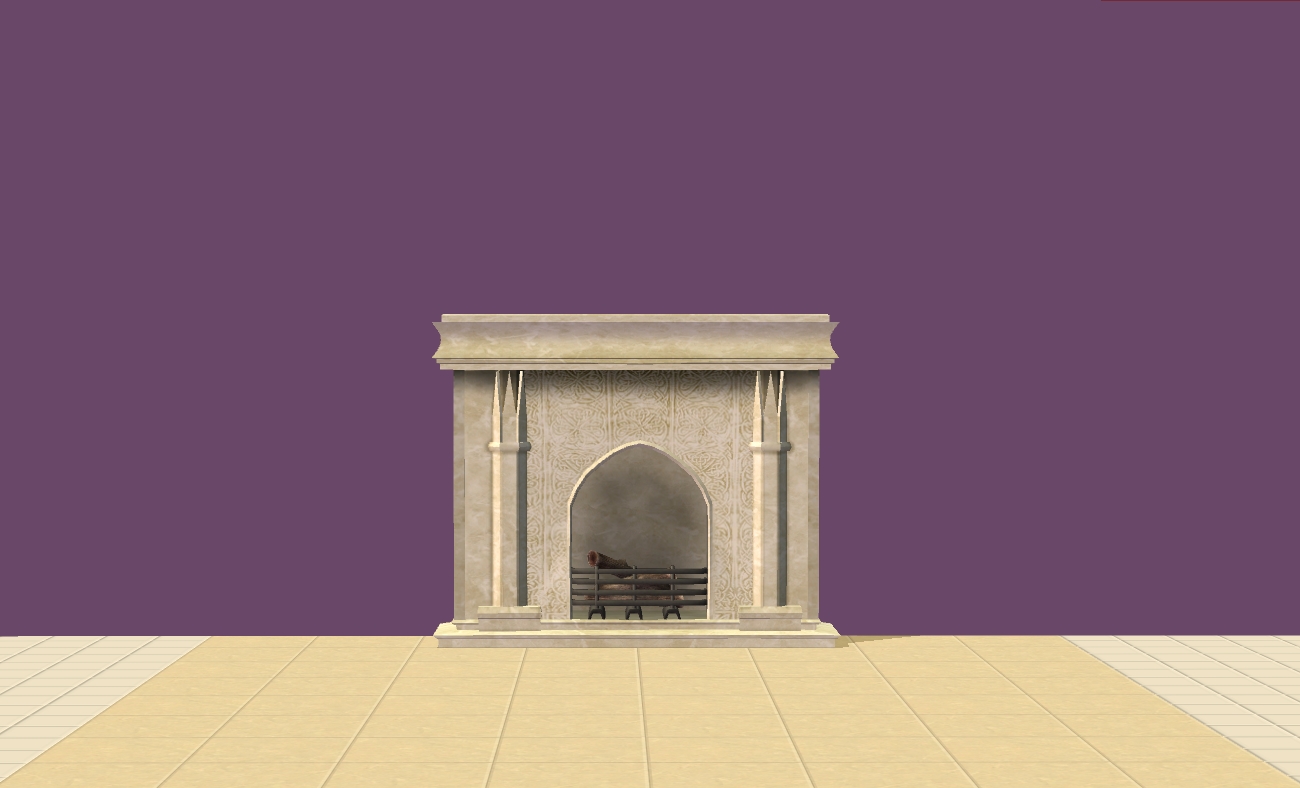
Screen Shot 208.JPG - width=1300 height=788
Fireplaces replaced; SHOULD work with custom Fireplaces
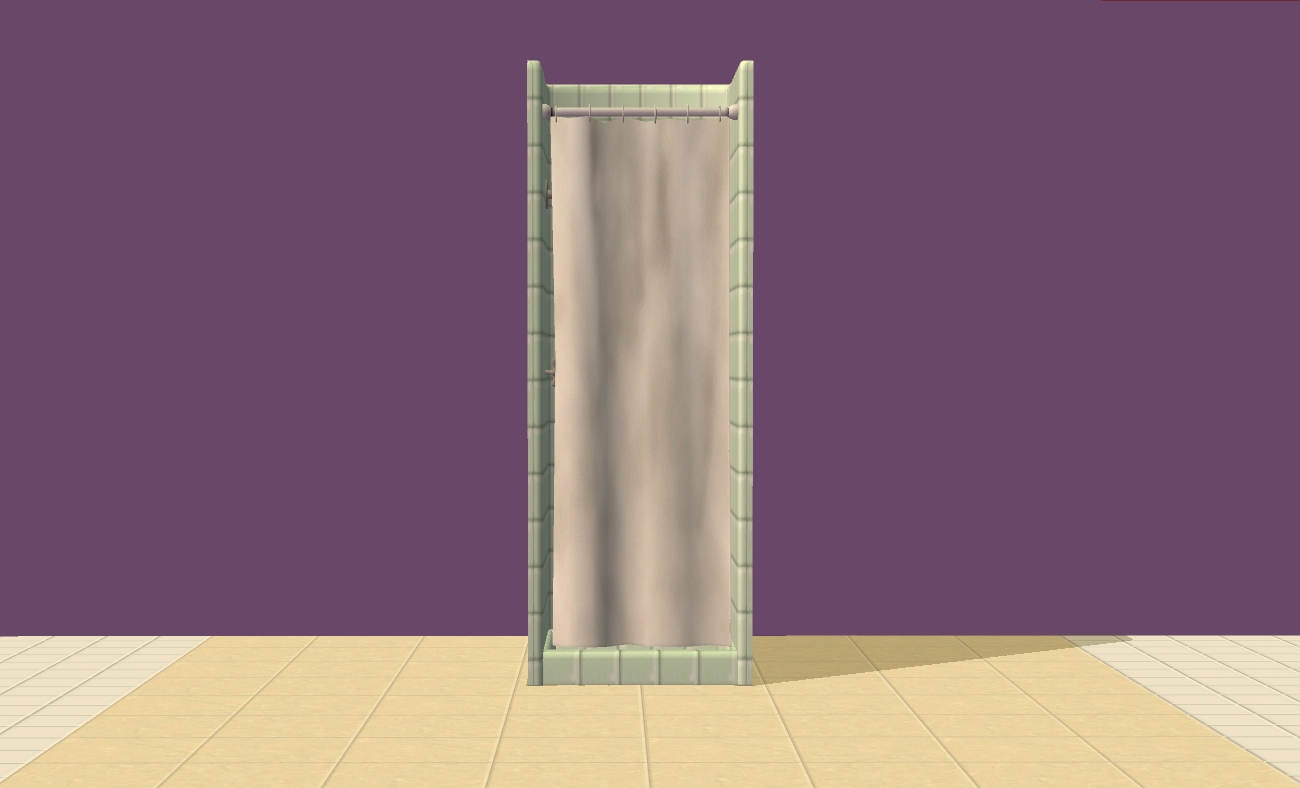
Screen Shot 207.JPG - width=1300 height=788
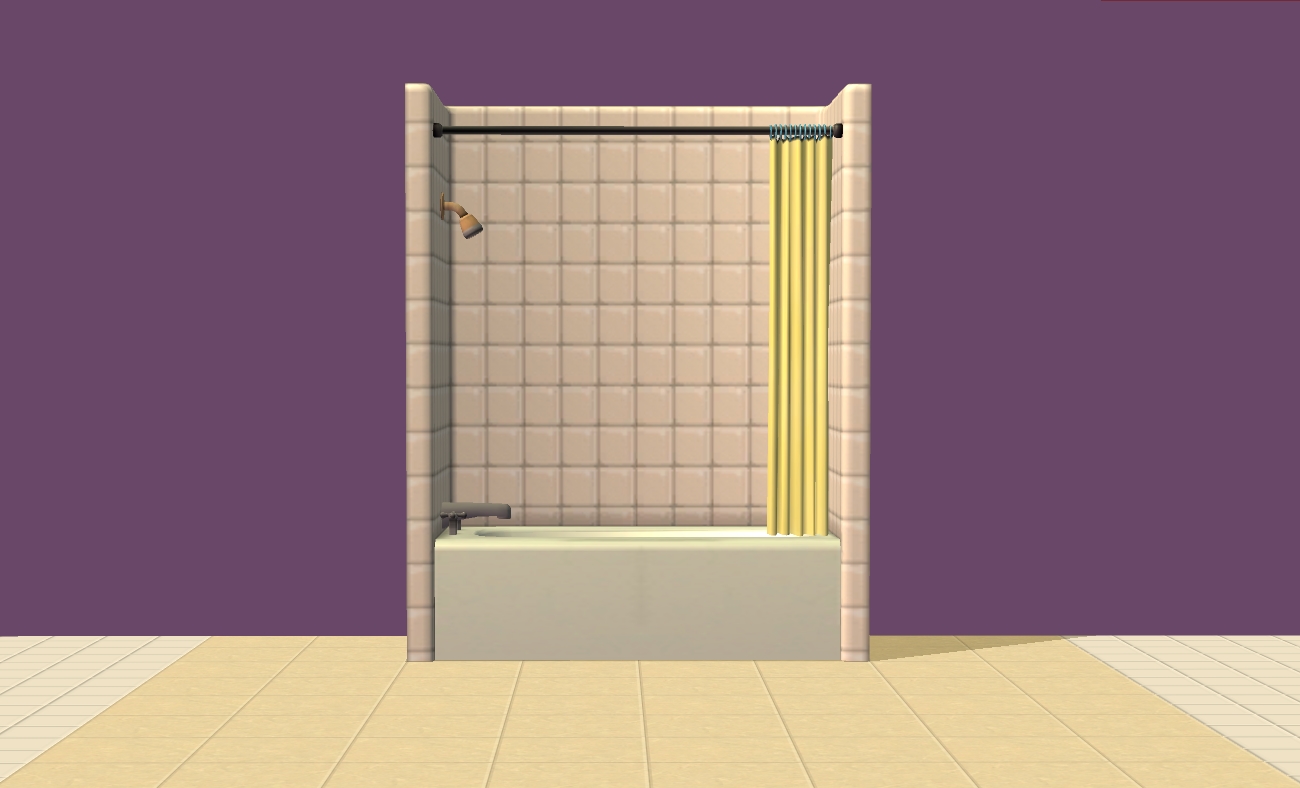
Screen Shot 206.JPG - width=1300 height=788
Showers and Tubs Replaced; SHOULD work with custom Tubs/Showers
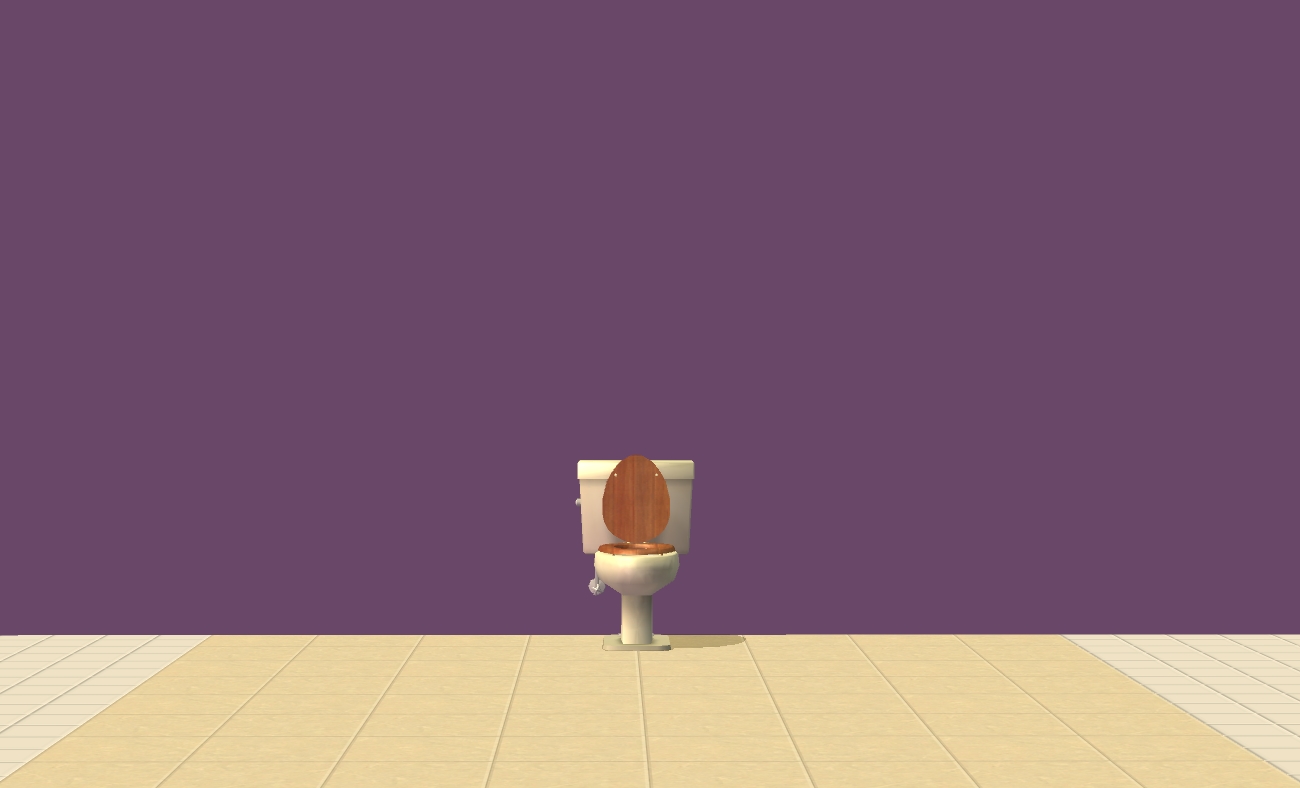
Screen Shot 205.JPG - width=1300 height=788
Toilets Replaced; SHOULD work with custom toilets
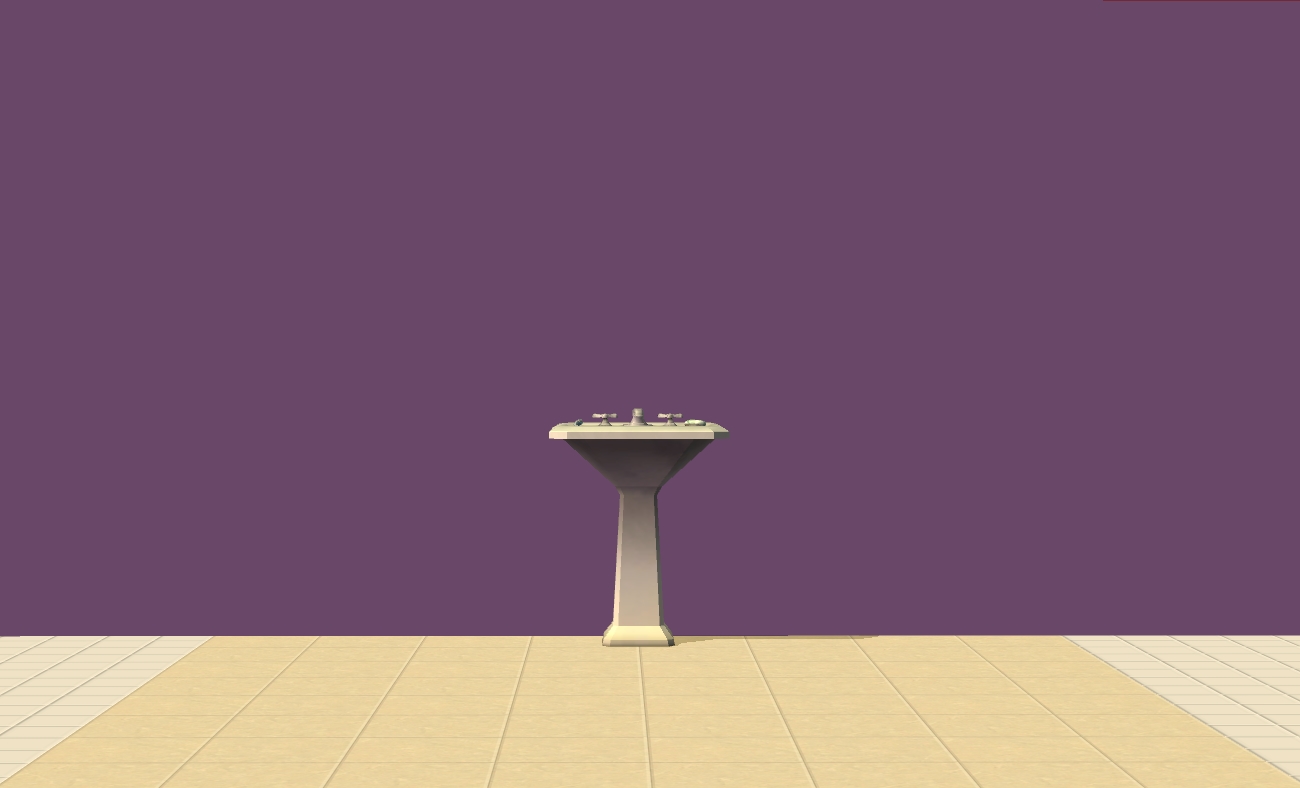
Screen Shot 204.JPG - width=1300 height=788
Sinks Replaced; SHOULD work with custom Sinks

Screen Shot 203.JPG - width=1300 height=788
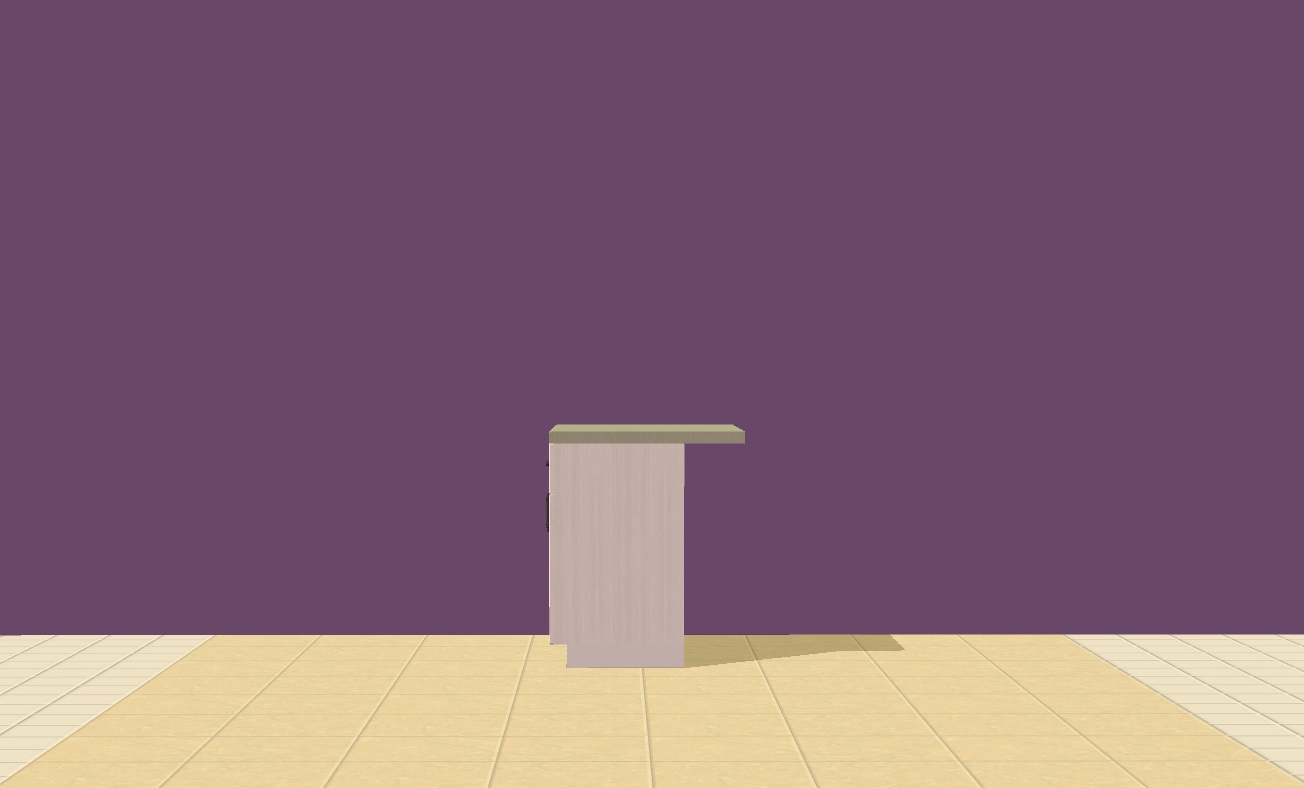
Screen Shot 202.JPG - width=1304 height=788
Counter/Islands Replaced; SHOULD work with custom Counters/Islands
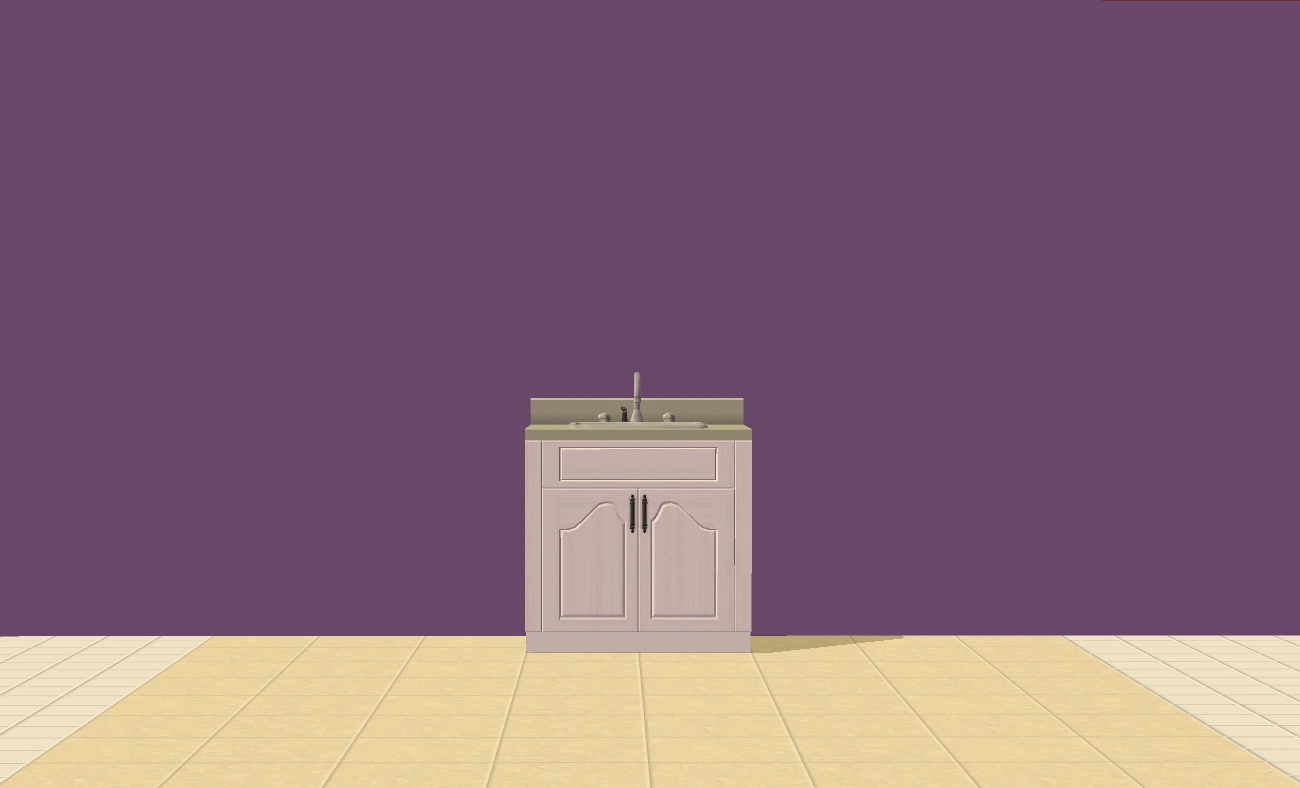
Screen Shot 201.JPG - width=1300 height=788
Sinks Replaced; SHOULD work with custom Sinks
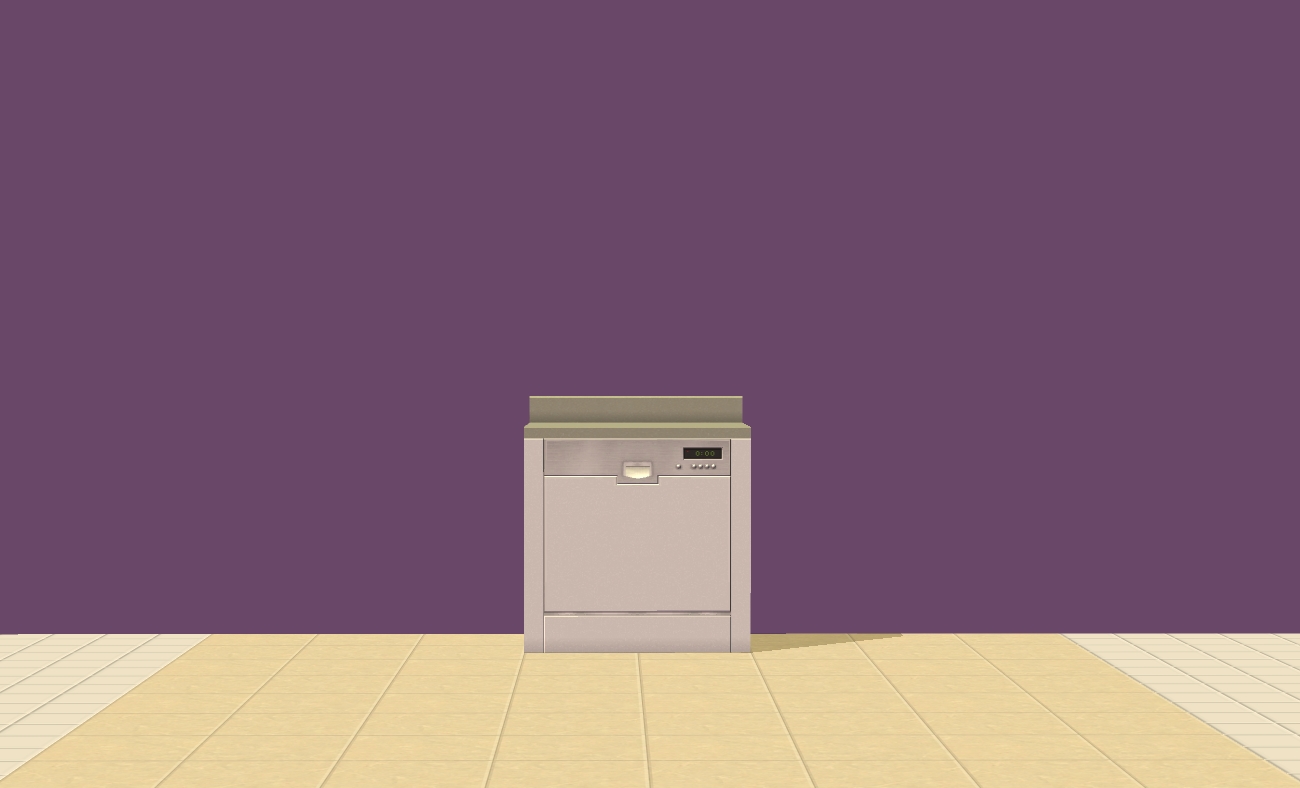
Screen Shot 200.JPG - width=1300 height=788
Dishwashers Replaced; SHOULD work with custom Dishwashers
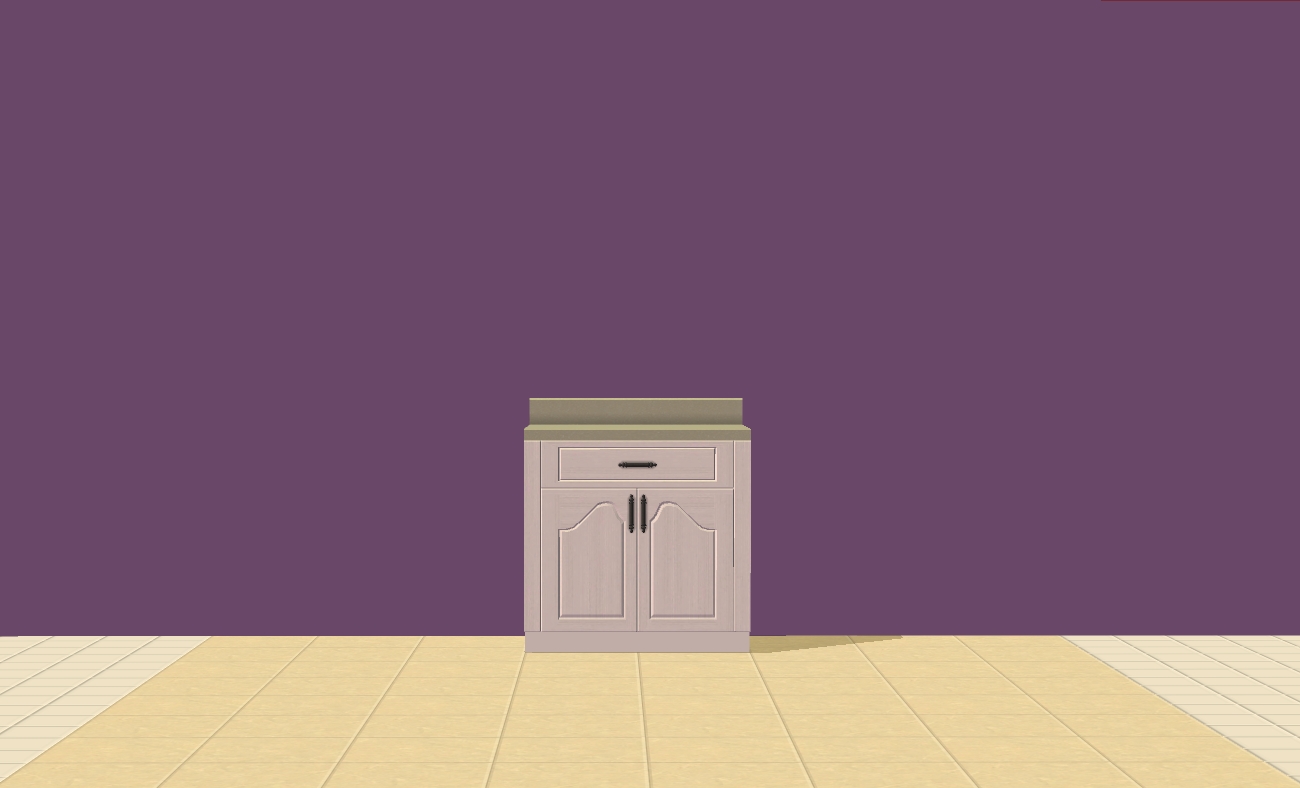
Screen Shot 199.JPG - width=1300 height=788
Counter/Islands Replaced; SHOULD work with custom Counters/Islands





















Updated: 20th Apr 2023 at 5:57 AM
For keeping objects in a residential lot there is a newer mod located here. As for objects staying when renting apartments please do not use the light fixture mod as it clashes with Monique's sunlamp mod. I will try to look into something further to get it to play nicely. You may need to replace the lamps in your game to get the lamps working again as sunlamps.
Not So Fast, Fixtures! You Too, Appliances! (Updated 07/28/2022)
What does this mod do?
Please also see the caveats/known issues section. Update: Added more objects, and some objects have been given functionality to not disappear in apartment mods now! Simply replace the old files with the new ones. Originally, this mod just kept objects that are "affixed" to the home from leaving with whole households that move out from a lot, along with fridges and stoves, which aren't affixed to the home, but something that usually stays for the new owners.
The intention of this mod was to be able to leave fixtures on a lot without the need for placing a modded object. It's there to create less steps for moving out/in Sims.
Game Requirements
- This mod was built with The Ultimate Collection installed, so this mod may require Apartment Life/Mansions and Gardens.
The Modern Trash Compactor mod requires FreeTime and the Stylish Trash Compactor mod requires Kitchen and Bath.
The security items, wall lights and medicine cabinets were given the ability to shift, which came with Apartment Life, so Apartment Life in additon is required for this mod to work.
What's Included?
The package files in this mod are all separate. You can pick and choose what you want to stay, though I highly recommend keeping everything for realism's sake. Below are the following global inits that have been modified:
- Counters/Islands (Global)
- Dishwashers (Global)
- Stoves (Global)
- Fridges(Global)
- Sinks (Global)
- Toilets (Global)
- Showers (Global)
- Tubs (Global)
- Fireplaces (Global)
- Ceiling Fans (Global)
- Ceiling/Wall/Street/Fence Post Lights (Global, plus shiftability for wall lights)
Note: If you have a custom object cloned from these above items, they should already take on the override and stay.
Not global, but included:
- Security Items (Fire Alarm/Burglar Alarm, plus added shiftability; please see "Known Issues" Section for mod compatibility or lackthereof)
- Medicine Cabinets (Apartment Life)
- Trash Compactors (Base/Freetime/Kitchen & Bath Stuff)
- "The Grillinator BigBQ" (Base; attached to the ground/floor)
- Basketball Hoop (FreeTime; attached to the ground/floor)
- Outdoor Chess Table (Base; attached to the ground/floor)
- Bowling Alley (Nightlife; can be attached to wall; attached to floor/ground)
Added/Modified 07/28/2022
The following objects have had their Init BHAVs modified to stay after moving out on residential lots. For apartment lots, these objects will also stay upon moving into an apartment unit.
- Trash Chutes (Requires AL; Object)
- Vents (Requires AL; Objects) - Looking into issue with the vents disappearing in apartment units.
- Radiators (Requires AL; Object)
- Ceiling Crossbeam (Requires AL; Object)
- Pipes (Requires AL; Objects)
Additionally, the following objects from the previous update have been updated to stay upon moving into an apartment unit (see above for EP requirements):
- Smoke/Burglar Alarms
- Fixture Lights (Wall/Ceiling/Outdoors/Fence)
- Ceiling Fans
- Medicine Cabinets
(2:20AM EST - Fixed Pipe Error)
Caveats/Known Issues
It's also not so much an issue, and HugeLunatic has brought to my attention that category "0x0106:0x3C" is actually the bar. In my version of SimPE the categories were not revealed, mystery solved. Thank you Lunie! At any rate, placing any of the modified objects with this category while a Sim rolls a want for a Bar does NOT fulfill the want.
It is possible to update individual objects (or their globals, if available, for efficiency) so that they don't disappear from apartments. See below for more information.
If you have a home built before this mod the "Inits" will not take effect until you have replaced all of the fixtures/counters/etc. in the home. Take this time to renovate your sims homes.
If you have any clutter/objects on top of the overriden objects, they will stay. So say, now, if you wanted to leave a "gift" for the new owners, you could place an object on the counter/fireplace for them when you move out.

If you do have mods that modify the shiftiness of the Medicine Cabinets/Security items (or any of the above items), these will most likely not play nicely. I have added the ability to shift the Medicine Cabinets/Fire Alarm/Security Alarm to this mod.
The "shiftalarms.package" file by Goggalor (located here) will not play nicely, so please remove that file where you have it if you want to keep the shifting ability, but want the ability of the alarms to stay.
If you don't want the cabinets to stay, then simply remove/omit my "fway_MedicineCabinetsStayAfterMoveOut_PlusShift.package."
Please remove the Light Fixtures mod, especially if you intend to use Monique's lights as sunlamps mod.
Quick and Dirty - Updating Custom Objects to not Disappear in Apartment Units
This assumes you have knowledge about BHAV files and how to modify them.
If you have a custom version of an object (or a global) you will need to update the Init BHAV file of that object by doing the following:
Hit Sort Button> After any "Init ()" nodes in the beginning select "Insert True" > Set OpCode to 2 > Instance Picker selecting "My" > "Category" > ":=" > "Const" > Enter "0x0106:0x3C" (all without quotes)
Quick and Dirty - Updating Custom Objects to Stay After Move Out
This assumes you have knowledge about BHAV files and how to modify them.
If you have a custom version of an object (or a global) you will need to update the Init BHAV file of that object by doing the following:
Hit Sort Button> After any "Init ()" nodes in the beginning select "Insert True" > Set OpCode to 2 > Instance Picker selecting "My" > "Movement Flags" > "Set Flag" > "Literal" > "Stays after evict."
The above can also apply to anything custom, that's not globally overriden, and affixed to a Sim's home.
The "Let Me Sell This To You" Description
Tired of fixtures disappearing when your families move out? Look no further! This mod adds the ability for those objects to stay upon move out. Now your sims can move out leaving counters/fridges/wall lights/ceiling lights and much more behind for the next household.
When you move homes, do you throw out all the counters? Do your sims really want to get rid of their fridges and stoves? Typically, you'd leave them for the next owner.
Why do the ceiling and wall light fixtures go *poof* into thin air upon moving out? With this mod, that no longer happens.
You need this mod so that your sims can move from home to home without the need of replacing the counters and other fixtures every time.
File Names
You can pick and choose what you want to have in your game. If you don't have the required expansion packs, you can omit them from where you keep your mods and downloads. Within fway_FixturesAppliancesStayAfterMoveOut.zip are the following files:
fway_AlarmsStayAfterMoveOut_PlusShift.package - Security/FireAlarm Override
fway_BasketballCourtStaysAfterMoveOut.package - Basketball court from FreeTime
fway_BowlingAlleyStaysAfterMoveOut.package - Bowling alley from Nightlife
fway_CeilingFansStayAfterMoveOut.package - Global override for ceiling fans
fway_CountersStayAfterMoveOut.package - Global override for counters
fway_DishwashersStayAfterMoveOut.package - Global override for Dishwashers
fway_FireplacesStayAfterMoveOut.package - Global override for fireplaces
fway_FixtureLightsStayAfterMoveOut_WallLightShift.package - Ceiling/street/wall/fence post lights stay after move out, plus wall lights have shiftablilty.
fway_FridgesStayAfterMoveOut.package - Global override for fridges
fway_GrillinatorGrillBQStaysAfterMoveOut.package - Object override for the Grillinator GrillBQ
fway_MedicineCabinetsStayAfterMoveOut_PlusShift.package - Object overrides for the Apartment Life Medicine Cabinets, and adds shiftability.
fway_OutdoorChessTableStaysAfterMoveOut.package - Object override for the outdoor chess table.
fway_ShowersTubsStayAfterMoveOut.package - Global Override for Showers and Tubs
fway_SinksStayAfterMoveOut.package - Global override for sinks
fway_StovesStayAfterMoveOut.package - Global override for stoves.
fway_ToiletsStayAfterMoveOut.package - Global override for toilets.
fway_TrashCompactorBaseStaysAfterMoveOut.package - Object override for the base game trash compactor
fway_TrashCompactorModernStaysAfterMoveOut.package - Object override for the modern (Freetime) trash compactor
fway_TrashCompactorStylishStaysAfterMoveOut.package - Object override for the stylish (Kitchen and Bath Stuff) trash compactor
fway_VentsStayAfterMoveOut.package - Object override for the vents from Apartment Life
fway_PipesStayAfterMoveOut.package - Object override for the pipes from Apartment Life
fway_TrashChuteStaysAfterMoveOut.package - Object override for the trash chute from Apartment Life.
fway_RadiatorStaysAfterMoveOut.package - Object override for the radiator from Apartment Life.
fway_CeilingCrossBeamStaysAfterMoveOut.package - Object override for the ceiling cross beam from Apartment Life(?).
Special Thanks To:
- The creators and devs of SimPE - Honeywell for their "Better Bath" and "Bespoke Build" (Purple Wall) sets, and "Pride and Joy" refirgerator as shown in the photos.
- Recolors by Michelle (White Counter Recolor)
- The folks here at Modthesims and in the simming community.
- Viewers like you! Thank you.
| Filename | Type | Size |
|---|---|---|
| fway_FixturesAppliancesStayAfterMoveOut.zip | zip | |
| fway_AlarmsStayAfterMoveOut_PlusShift.package | package | 963 |
| fway_BasketballCourtStaysAfterMoveOut.package | package | 496 |
| fway_BowlingAlleyStaysAfterMoveOut.package | package | 450 |
| fway_CeilingCrossBeamStaysAfterMoveOut.package | package | 381 |
| fway_CeilingFansStayAfterMoveOut.package | package | 542 |
| fway_CountersStayAfterMoveOut.package | package | 749 |
| fway_DishwashersStayAfterMoveOut.package | package | 518 |
| fway_FireplacesStayAfterMoveOut.package | package | 472 |
| fway_FixtureLightsStayAfterMoveOut_WallLightShift.package | package | 1512 |
| fway_FridgesStayAfterMoveOut.package | package | 496 |
| fway_GrillinatorGrillBQStaysAfterMoveOut.package | package | 265 |
| fway_MedicineCabinetsStayAfterMoveOut_PlusShift.package | package | 526 |
| fway_OutdoorChessTableStaysAfterMoveOut.package | package | 311 |
| fway_PipesStayAfterMoveOut.package | package | 1291 |
| fway_RadiatorStaysAfterMoveOut.package | package | 519 |
| fway_ShowersTubsStayAfterMoveOut.package | package | 641 |
| fway_SinksStayAfterMoveOut.package | package | 449 |
| fway_StovesStayAfterMoveOut.package | package | 426 |
| fway_ToiletsStayAfterMoveOut.package | package | 542 |
| fway_TrashChuteStaysAfterMoveOut.package | package | 565 |
| fway_TrashCompactorBaseStaysAfterMoveOut.package | package | 472 |
| fway_TrashCompactorModernStaysAfterMoveOut.package | package | 472 |
| fway_TrashCompactorStylishStaysAfterMoveOut.package | package | 472 |
| fway_VentsStayAfterMoveOut.package | package | 3300 |
| Filename | Size | Downloads | Date | |||||
|
fway_FixturesAppliancesStayAfterMoveOut.zip
| Fixtures and Appliances stay after moving out/Some objects don't disappear from apartment units. See mod description for more details.
Size: 10.0 KB · Downloads: 603 · 28th Jul 2022 |
10.0 KB | 603 | 28th Jul 2022 | |||||
| For a detailed look at individual files, see the Information tab. | ||||||||
Key:
- - File was updated after upload was posted
Install Instructions
1. Download: Click the download link to save the .rar or .zip file(s) to your computer.
2. Extract the zip, rar, or 7z file.
3. Place in Downloads Folder: Cut and paste the .package file(s) into your Downloads folder:
- Origin (Ultimate Collection): Users\(Current User Account)\Documents\EA Games\The Sims™ 2 Ultimate Collection\Downloads\
- Non-Origin, Windows Vista/7/8/10: Users\(Current User Account)\Documents\EA Games\The Sims 2\Downloads\
- Non-Origin, Windows XP: Documents and Settings\(Current User Account)\My Documents\EA Games\The Sims 2\Downloads\
- Mac: Users\(Current User Account)\Documents\EA Games\The Sims 2\Downloads
- Mac x64: /Library/Containers/com.aspyr.sims2.appstore/Data/Library/Application Support/Aspyr/The Sims 2/Downloads
- For a full, complete guide to downloading complete with pictures and more information, see: Game Help: Downloading for Fracking Idiots.
- Custom content not showing up in the game? See: Game Help: Getting Custom Content to Show Up.
- If you don't have a Downloads folder, just make one. See instructions at: Game Help: No Downloads Folder.
by Nopke
My Policy
Anything that I have made, whether it be a mod or a piece of CC to plop in your Sims' homes, my policy is that you may do whatever you'd like with the stuff I post as long as it remains free. I no longer consider the things I make to be mine, they now belong to the community! I don't own EA code. lol So if you'd like to see how I did something with these mods or CC, feel free to poke and prod away.

 Sign in to Mod The Sims
Sign in to Mod The Sims Fixture/Appliance Moving Mods *Deprecated*
Fixture/Appliance Moving Mods *Deprecated*







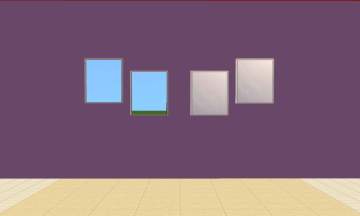



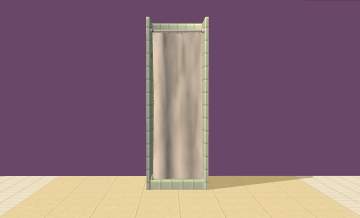
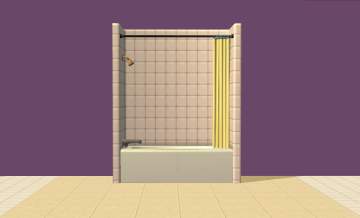
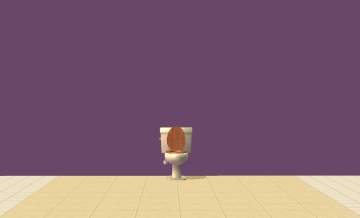


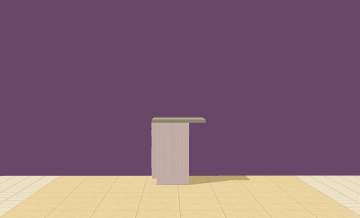


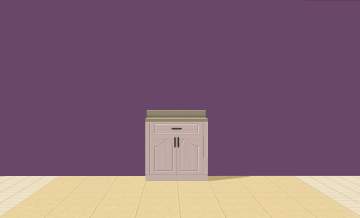
More Downloads BETA
Here are some more of my downloads: