View Single Post in: Discussion: Lot Size, Orientation, Rotation, etc.
#10
 25th Sep 2007 at 9:17 PM
25th Sep 2007 at 9:17 PM
If you use SimPE to open a neighborhood and go to the Lot Description for a lot, there are two hex numbers which are of interest: U10 and U11. These two numbers are currently displayed at the top right of the Lot Description Editor Plugin View in SimPE.
U10 tells us the location of the road(s):
0x01 Left
0x02 Top
0x04 Right
0x08 Bottom
U11 tells us the orientation of the lot in the lot file, ie where the front of lot is. It also determines the location of the sun on the lot:
0x00 Left (sun at back left)
0x01 Top (sun at front left)
0x02 Right (sun at front right)
0x03 Bottom (sun at back right)
In general, you will find that these two numbers are paired as expected. To see this in action, open some lot files in SimPE and select "Texture Image" in the Resource Tree and [lot id]!terrain_txtr in the Resource List. The TXTR Editor Plugin View shows a picture of the house and road on the lot. The picture is rotated in the direction specified by U10 and U11 in the neighborhood package.
Here are some examples from Pleasantview:
Lot77: 210 Wright Way
U10 = 1 & U11 = 0
Road on left and house faces left:

Lot40: 35 Woodland Drive
U10 = 2 & U11 = 1
Road on top and house faces top:
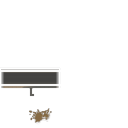
Lot73: 250 Main Street
U10 = 4 & U11 = 2
Road on right and house faces right:

Lot79: Woodland Park
U10 = 8 & U11 = 3
Road on bottom and house faces bottom:

In order to have more than one road on a lot, you just need to add the hex numbers for the locations of the roads (U10) together, for example set U10 to:
Left and Top: 1 + 2 = 3 = 0x03
Left and Bottom: 1 + 8 = 9 = 0x09
Right and Top: 2 + 4 = 6 = 0x06
Right and Bottom: 2 + 8 = 10 = 0x0A
Roads on all sides = 1 + 2 + 4 + 8 = 15 = 0x0F
If you don't understand how to do hex arithmetic, just add the numbers together normally and then convert numbers greater than 9 using the following table. Please note that this technique for hex arithmetic doesn't work in the general case, but will work for us because the numbers involved are small:
10 = 0x0A
11 = 0x0B
12 = 0x0C
13 = 0x0D
14 = 0x0E
15 = 0x0F
As an example:
Brandi Broke's house
Lot36: 55 Woodland Drive
U10 = 3 & U11 = 0
The house is facing to the left and the road is on the left and top of the lot:
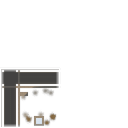
Warning about multi-road lots:
Each road will take up one full neighborhood square (which is equal to ten lot tiles). So, a lot needs to be bigger for each road which surrounds it, just to get the same buildable area. Since the maximum size of a lot is 6x6, a lot which is surrounded by roads on all sides will have a maximum buildable area of 4x4.