View Single Post in: TIPTORIAL: Extracting UV Maps for Better Recolors (2009 update)
#6
 18th Jan 2009 at 11:04 PM
18th Jan 2009 at 11:04 PM
this section's text and images by HystericalParoxysm
----------------------------------------------------------------------
You could use LithUnwrap instead of UV Mapper Classic.
LithUnwrap instructions are in the previous post
Open UV Mapper, and File - Import Load Model. Choose the .obj file you exported from SimPE. It will give you a screen with statistics about the model.
Then, you may get a Warning that reads, "The model you have loaded contains out of range UV coordinate data. Would you like to correct this?"
You may get this message if you try to import a mesh with multiple groups (which won't work for our purposes), or it may also occur with normal meshes with single groups. Telling it Yes should allow you to view the proper UV map.
click to enlarge
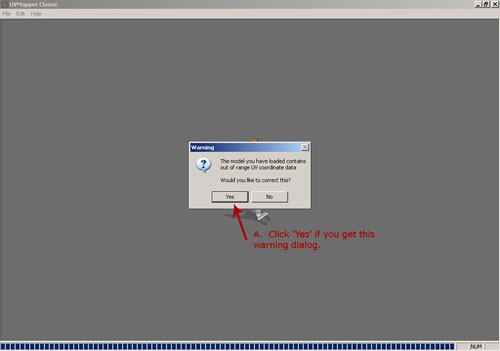
File - Save Texture Map will allow you to export the uv map as a bitmap (.bmp) image, which you can then apply to your clothing mesh, and use as a guide for recolouring in your graphics program of choice.
Most clothing textures export out of Body Shop at 1024x1024, so that's generally a good size to save your UV map at.
click to enlarge
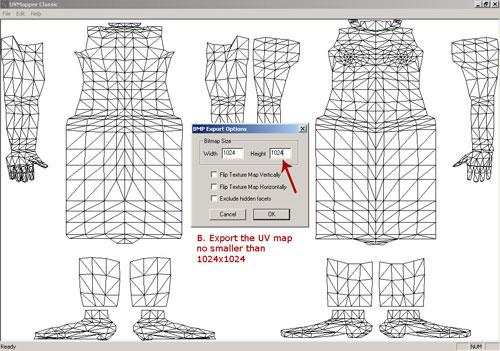
And this is the bitmap in Photoshop:
click to enlarge
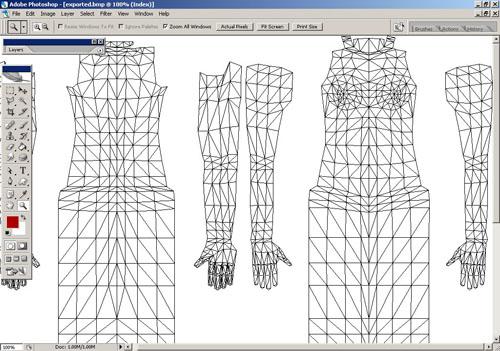
 If you try to apply this technique to meshes with more than one group, or some Maxis/custom meshes with strange mapping, you may get unexpected results... Seams may not match perfectly, things may be distorted. Why this occurs, I don't know. It doesn't happen with all meshes, but several come out weird. My apologies if this is the case with the mesh you're working with, but I do hope this will still be useful for most meshes, and will at least make some things easier for you.
If you try to apply this technique to meshes with more than one group, or some Maxis/custom meshes with strange mapping, you may get unexpected results... Seams may not match perfectly, things may be distorted. Why this occurs, I don't know. It doesn't happen with all meshes, but several come out weird. My apologies if this is the case with the mesh you're working with, but I do hope this will still be useful for most meshes, and will at least make some things easier for you. 
LithUnwrap instructions for meshes with multiple groups are in the next post.