View Single Post in: TIPTORIAL: Extracting UV Maps for Better Recolors (2009 update)
#7
 18th Jan 2009 at 11:04 PM
18th Jan 2009 at 11:04 PM
Most meshes you will encounter have only one part.
You can skip this section, unless your mesh has multiple parts.
This section is for LithUnwrap, not UV Mapper Classic.
Multiple Mesh Parts Have Multiple UV Maps
Meshes with two or more parts have two or more UV maps, one for each part. You will know if the mesh has multiple parts by clicking "+ Groups" in LithUnwrap. The mesh in the example below has two groups, "top" and "top2" and their fat morphs. Fat morphs do not have their own UV maps, they share them with the group they morph. To see and save the UV map for each individual mesh part, click its name.
(see example images below)
UV Map Overlap
Note that in the example images below, the two UV maps overlap each other.
If the UV maps of different mesh parts overlap, you must use a different
texture image and SimPE TXTR resource for each part.
Shared Texture(s)
If the UV maps for two or more parts do NOT overlap, you can use the same texture image and same SimPE TXTR resource for those parts. In the latter case, BodyShop will produce recolors with duplicate TXTRs, this wastes disk space. You can make them smaller with the instructions here.
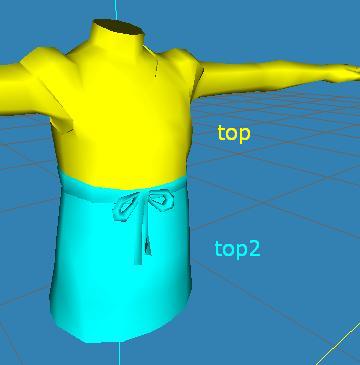
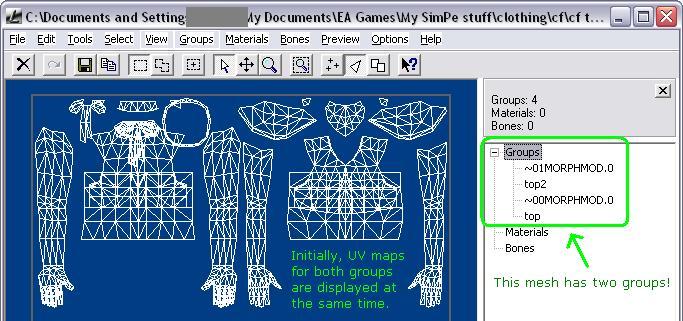
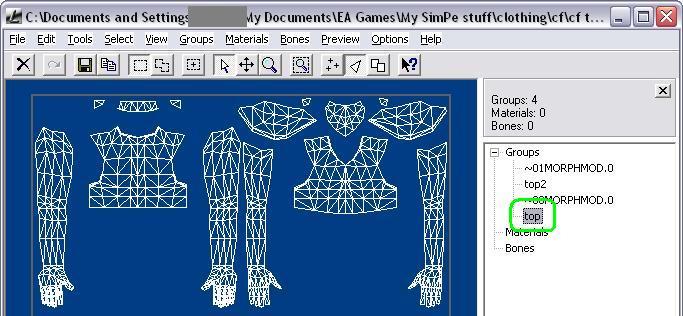
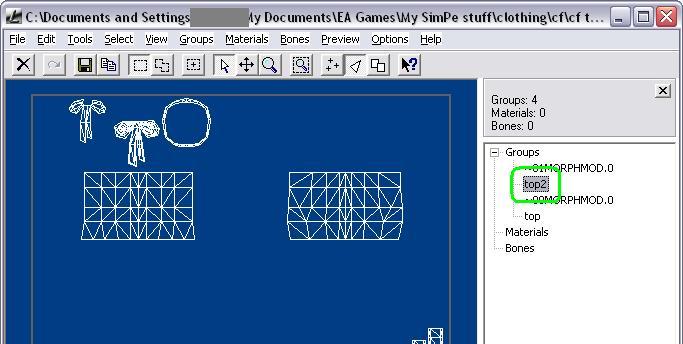
.