- Site Map >
- Modding and Creation >
- Sims 2 Creation >
- Body Shop >
- Body Shop - Meshing >
- Add Group to Body Mesh - is it possible?
- Site Map >
- Modding and Creation >
- Sims 2 Creation >
- Body Shop >
- Body Shop - Meshing >
- Add Group to Body Mesh - is it possible?
#51
 28th Jan 2006 at 7:25 PM
28th Jan 2006 at 7:25 PM
Posts: 377
Thanks: 5842 in 26 Posts
No don't reimport the body because the body part has more than one bone per vertex and if you reimport it will only have one and look "blocky".
I am sorry but I really don't know why it isn't animating correctly if I come up with any ideas I will let you know.I do agree with Doc though I believe Wes's plugins will do a much better job and have working morphs.
I am sorry but I really don't know why it isn't animating correctly if I come up with any ideas I will let you know.I do agree with Doc though I believe Wes's plugins will do a much better job and have working morphs.
Advertisement
#52
 30th Jan 2006 at 12:22 PM
30th Jan 2006 at 12:22 PM
Posts: 116
Thanks: 15693 in 48 Posts
The problem fixed itself after using the new plugin~!
Thank you very much~
Thank you very much~
#53
 23rd Feb 2006 at 6:35 PM
23rd Feb 2006 at 6:35 PM
Posts: 87
Thanks: 1243 in 4 Posts
could anybody please write a good tutorial on how to add new alphas to a mesh?
#54
 23rd Feb 2006 at 7:57 PM
23rd Feb 2006 at 7:57 PM
Posts: 377
Thanks: 5842 in 26 Posts
Serasims I am not sure I understand your question.Do you mean just adding new groups to a mesh? If so I have found the that just linking the mesh to another recolour package with the number of parts you need to be the most simple way.If that will not work for you I will try to be more help.
#55
 23rd Feb 2006 at 10:30 PM
23rd Feb 2006 at 10:30 PM
Posts: 87
Thanks: 1243 in 4 Posts
i mean a real tutorial with pictures, i am german and do not really understand what you all mean, i'd like to add an alpha skirt to a nude body to make for examlpe beachwear with little skirts which can be make longer or shorter,..or id like to add a alpha to a top to make a poncho out of it ... but i dont know how
#56
 23rd Feb 2006 at 11:30 PM
23rd Feb 2006 at 11:30 PM
Posts: 377
Thanks: 5842 in 26 Posts
There aren't any tutorials yet because the tools to do this with are still being developed.You can do that with wes_h's new unimesh plugins for milkshape and there is a .smd impoorter for SimPE that should be released soon(it is in QA now).As far as I know those are the only good ways to do what you are wanting to do.It may be awhile before anyone is able to write tutorials for them.
I learned the basics of how to do what you want to do here on this thread and so far that is the best explanation that I know of.Sorry I couldn't be of more help but I doubt that I could write a tutorial that would help much.
I learned the basics of how to do what you want to do here on this thread and so far that is the best explanation that I know of.Sorry I couldn't be of more help but I doubt that I could write a tutorial that would help much.
#57
 24th Feb 2006 at 12:18 PM
24th Feb 2006 at 12:18 PM
Posts: 87
Thanks: 1243 in 4 Posts
hum...ok..so maybe i will have to wait
#58
 25th Feb 2006 at 4:55 AM
25th Feb 2006 at 4:55 AM
Posts: 362
Thanks: 6589 in 14 Posts
I've read all the posts in this thread and I'm totally confused. I added all the parts to the mesh and it shows up but in blue. I know someone had this problem before but my problem is I don't even know where/what to add. Could someone please repeat the process for stupid me? Pictures are always good.
lgfuad
#59
 5th Mar 2006 at 10:33 PM
5th Mar 2006 at 10:33 PM
Posts: 119
Thanks: 206 in 4 Posts
Could it be that since the bows are one object together that I added them to the wrong joint? Should I make a left bow and a right bow, add them to the corresponding foot, then fix the SimPE file? I'm lost. Thanks to any who reads this to help me out; this is my first time trying a trans overlay on a dress.
#60
 5th Mar 2006 at 10:43 PM
5th Mar 2006 at 10:43 PM
Posts: 438
Thanks: 24047 in 62 Posts
lalena2248 for the bows it would be easier if you uv mapped them into the original mesh..because then you wouldnt need another alpha.. I'm not sure but then you could just edit off of the hula skirt after that.
#61
 6th Mar 2006 at 12:17 AM
6th Mar 2006 at 12:17 AM
Posts: 119
Thanks: 206 in 4 Posts
Ok, I went back in and made the bows as part of the body. Now, I have a body and body sheer file. Opens in Simpe...bows are there :nod: and so is the overlay. Went back into change the transparent part and couldn't get it to go to transparent. Also, the picture of the preview in Bodyshop is really weird. Could someone look at the files and tell me what I'm doing wrong. This has been really bothering me for like days upon days now. Thank you!
Attached files:
| helpmesh.zip (96.1 KB, 15 downloads) |
#62
 6th Mar 2006 at 4:56 AM
6th Mar 2006 at 4:56 AM
Posts: 377
Thanks: 5842 in 26 Posts
lalena
open the MATD for the texture that you want to be transparent.Then change these two things.
stdMatAlphaBlendMode:blend
stdMatAlphaTestEnabled:0
You have to change them both then you can vary the amount of transparency with the alpha.
open the MATD for the texture that you want to be transparent.Then change these two things.
stdMatAlphaBlendMode:blend
stdMatAlphaTestEnabled:0
You have to change them both then you can vary the amount of transparency with the alpha.
#63
 6th Mar 2006 at 11:39 PM
6th Mar 2006 at 11:39 PM
Posts: 119
Thanks: 206 in 4 Posts
Quote: Originally posted by PAF
|
lalena open the MATD for the texture that you want to be transparent.Then change these two things. stdMatAlphaBlendMode:blend stdMatAlphaTestEnabled:0 You have to change them both then you can vary the amount of transparency with the alpha. |
Did that, still not working. And no matter what I do, that new array I add doesn't show up in the drop down menu where you find the tsdesignmode enabled in the GeoNode block list. The body one is, but my new array of body_sheer does not. But it still shows up in the game, but I can't get the texture to work. Arrgh...hopefully I'll figure this out, or it's back to the drawing board. :monkey:
Oh and DJ...what does editing them off the hula skirt mean?
#64
 7th Mar 2006 at 2:30 AM
7th Mar 2006 at 2:30 AM
The hula skirt suggestion was to use a body that already has the number of parts you need with approximately the right configuration - such as the hula skirt mesh.... If you use that as your base, it might be easier than trying to add a totally new group.
#65
 7th Mar 2006 at 2:39 AM
Last edited by lalena2248 : 7th Mar 2006 at 5:04 AM.
7th Mar 2006 at 2:39 AM
Last edited by lalena2248 : 7th Mar 2006 at 5:04 AM.
Posts: 119
Thanks: 206 in 4 Posts
Quote: Originally posted by tiggerypum
| The hula skirt suggestion was to use a body that already has the number of parts you need with approximately the right configuration - such as the hula skirt mesh.... If you use that as your base, it might be easier than trying to add a totally new group. |
OH, ok. Thanks tiggerypum! I'll try that...I swear my mind hasn't been able to compute anything well since I started this mesh!
EDIT: EUREKA! Hey tiggerypum, thanks for explaining the hula suggestion...it worked! Oh so excited! :dsausage: Thanks to everyone, you are all so helpful. :nod:
#66
 7th Mar 2006 at 2:32 PM
7th Mar 2006 at 2:32 PM
Does anyone know a little list of the female hairmeshes, and how many groups they all have?
I'm too dumb to add groups myself ... heheh.
If not I could find out and post it here. If I find out
Please visit WickedNoukFamily Forum for my creations.
Can't take requests, I'm completely swamped with unfinished projects! :O
I'm too dumb to add groups myself ... heheh.
If not I could find out and post it here. If I find out

Please visit WickedNoukFamily Forum for my creations.
Can't take requests, I'm completely swamped with unfinished projects! :O
#67
 7th Mar 2006 at 6:55 PM
7th Mar 2006 at 6:55 PM
Quote: Originally posted by Nouk
|
Does anyone know a little list of the female hairmeshes, and how many groups they all have? I'm too dumb to add groups myself ... heheh. If not I could find out and post it here. If I find out 
|
I don't know of any complete listing, but maybe this is what you want -
The one with the most alpha groups is the wavy shoulder length hair.
It has 6 "alpha" groups (3 inner, 3 outer) plus the "hair" group for ages child, teen, and all the adult ages.
The name of it is:
afhairfuzzylongcp
#68
 7th Mar 2006 at 9:46 PM
7th Mar 2006 at 9:46 PM
Quote: Originally posted by Dr Pixel
|
I don't know of any complete listing, but maybe this is what you want - The one with the most alpha groups is the wavy shoulder length hair. It has 6 "alpha" groups (3 inner, 3 outer) plus the "hair" group for ages child, teen, and all the adult ages. The name of it is: afhairfuzzylongcp |
Excellent!
Thanks a bunch!!
Please visit WickedNoukFamily Forum for my creations.
Can't take requests, I'm completely swamped with unfinished projects! :O
#69
 30th Jun 2006 at 5:03 PM
30th Jun 2006 at 5:03 PM
New problem:
I followed all the steps from sunair, and it works I added two new groups to the testure file. It showed up in Bodyshop, but somewhat strangely. Then I found out I still needed to correct the BINX files.
I added two new groups to the testure file. It showed up in Bodyshop, but somewhat strangely. Then I found out I still needed to correct the BINX files.
If I change the BINX files to the proper values for two extra groups (meaning adding
2 to each value), the texture completely disappears from Bodyshop. Why won't it work?
Please visit WickedNoukFamily Forum for my creations.
Can't take requests, I'm completely swamped with unfinished projects! :O
I followed all the steps from sunair, and it works
 I added two new groups to the testure file. It showed up in Bodyshop, but somewhat strangely. Then I found out I still needed to correct the BINX files.
I added two new groups to the testure file. It showed up in Bodyshop, but somewhat strangely. Then I found out I still needed to correct the BINX files.If I change the BINX files to the proper values for two extra groups (meaning adding
2 to each value), the texture completely disappears from Bodyshop. Why won't it work?
Please visit WickedNoukFamily Forum for my creations.
Can't take requests, I'm completely swamped with unfinished projects! :O
#70
 1st Jul 2006 at 5:55 AM
1st Jul 2006 at 5:55 AM
I have added new groups to several hair meshes, even one that I added 4 new groups, following SunAir's instructions.
I never changed any binx files on any of them, and they all work fine.
I don't think that is the problem.
When I have a problem with added groups, it is always because some part was not named correctly so check that first. All the reference names in the arrays, the shape file, the Property set, and the mesh group names in the GMDC must match exactly or it will not work.
Also I notice that sometimes the new parts do not work correctly until I export it as a new project from BodyShop - if it shows up in BodyShop at all, try that first.
What did you mean that it shows up strangely? Can you post a picture? There may be some other problem.
I never changed any binx files on any of them, and they all work fine.
I don't think that is the problem.
When I have a problem with added groups, it is always because some part was not named correctly so check that first. All the reference names in the arrays, the shape file, the Property set, and the mesh group names in the GMDC must match exactly or it will not work.
Also I notice that sometimes the new parts do not work correctly until I export it as a new project from BodyShop - if it shows up in BodyShop at all, try that first.
What did you mean that it shows up strangely? Can you post a picture? There may be some other problem.
#71
 1st Jul 2006 at 8:00 AM
Last edited by Nouk : 1st Jul 2006 at 9:29 AM.
1st Jul 2006 at 8:00 AM
Last edited by Nouk : 1st Jul 2006 at 9:29 AM.
Hi dr Pixel!
I have a body with a skirt mesh in another group. I've found from someone else on these boards that you can add bumpmapping with the .smd exporter, and that works like a charm. So I can have the versitility of Unimesh, and bumpies
Now, I have a mesh that has two groups, a body and a skirt. I'm using the Raver mesh with the legwarmers as a base. As a base for the texture file, I used a texturefile with normal maps, and added groups to that one. Meaning, it only had one group from the start.
The weird thing is, that when you look at it in bodyshop the skirt has texture of the armband from the raver mesh, wich are not even in the texture file, and when I export, it has no extra groups at all so I cannot change the skirt anymore.
So changing the BINX files is nessecary to be able to recolor. But doing that, makes the texture disappear...
I should reproduce the first problemto show a pic, I will do that now. Thanks for your help!
*Edit:*
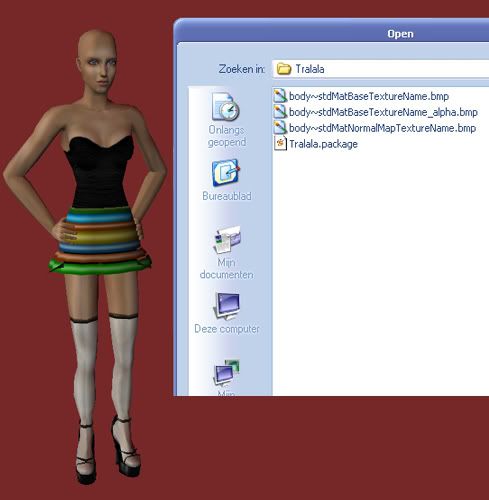
Please visit WickedNoukFamily Forum for my creations.
Can't take requests, I'm completely swamped with unfinished projects! :O
I have a body with a skirt mesh in another group. I've found from someone else on these boards that you can add bumpmapping with the .smd exporter, and that works like a charm. So I can have the versitility of Unimesh, and bumpies

Now, I have a mesh that has two groups, a body and a skirt. I'm using the Raver mesh with the legwarmers as a base. As a base for the texture file, I used a texturefile with normal maps, and added groups to that one. Meaning, it only had one group from the start.
The weird thing is, that when you look at it in bodyshop the skirt has texture of the armband from the raver mesh, wich are not even in the texture file, and when I export, it has no extra groups at all so I cannot change the skirt anymore.
So changing the BINX files is nessecary to be able to recolor. But doing that, makes the texture disappear...
I should reproduce the first problemto show a pic, I will do that now. Thanks for your help!

*Edit:*
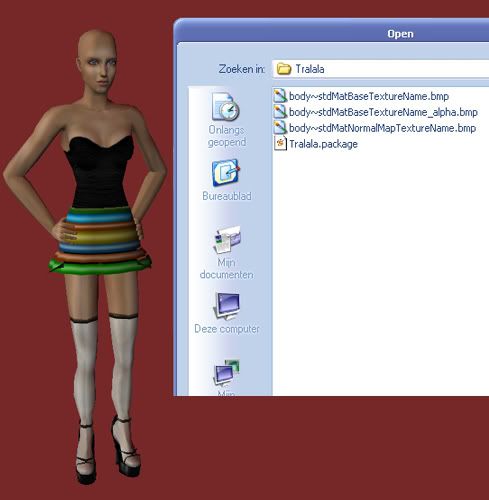
Please visit WickedNoukFamily Forum for my creations.
Can't take requests, I'm completely swamped with unfinished projects! :O
#72
 1st Jul 2006 at 10:51 AM
1st Jul 2006 at 10:51 AM
It is using the default texture for the "bracelet" group, because it can not find one of your new textures. This is exactly what happens when something is named incorrectly.
Check all your naming, make sure everything is linked correctly.
I don't know if this would be a problem, but I have also noticed that Maxis meshes with more than one group never have a bump-map.
About the binx file, as I said before I never touch them and my meshes always work right - everything shows up, no problem to recolor.
I think BodyShop must correct those itself if any correction is needed.
Check all your naming, make sure everything is linked correctly.
I don't know if this would be a problem, but I have also noticed that Maxis meshes with more than one group never have a bump-map.
About the binx file, as I said before I never touch them and my meshes always work right - everything shows up, no problem to recolor.
I think BodyShop must correct those itself if any correction is needed.
#73
 1st Jul 2006 at 11:14 AM
1st Jul 2006 at 11:14 AM
Ok can you check for me?
This time I added just one group.
Texture names:
##0x5f5b6714!body~stdMatBaseTextureName_txtr
##0x5f5b6714!body~stdMatNormalMapTextureName_txtr
##0x5f5b6714!bracelet~stdMatBaseTextureName_txtr
##0x5f5b6714!bracelet~stdMatNormalMapTextureName_txtr
Matd:
##0x5f5b6714!body_txmt
##0x5f5b6714!bracelet_txmt
Screenie for the 3IDR:

And a screenie for the Property set:

Changing anything else results in the texture not showing up
Please visit WickedNoukFamily Forum for my creations.
Can't take requests, I'm completely swamped with unfinished projects! :O
This time I added just one group.
Texture names:
##0x5f5b6714!body~stdMatBaseTextureName_txtr
##0x5f5b6714!body~stdMatNormalMapTextureName_txtr
##0x5f5b6714!bracelet~stdMatBaseTextureName_txtr
##0x5f5b6714!bracelet~stdMatNormalMapTextureName_txtr
Matd:
##0x5f5b6714!body_txmt
##0x5f5b6714!bracelet_txmt
Screenie for the 3IDR:

And a screenie for the Property set:

Changing anything else results in the texture not showing up
Please visit WickedNoukFamily Forum for my creations.
Can't take requests, I'm completely swamped with unfinished projects! :O
#74
 1st Jul 2006 at 3:38 PM
1st Jul 2006 at 3:38 PM
In Property Set -
numoverrides is incorrect -
It should be 2, not 1
numoverrides is incorrect -
It should be 2, not 1
#75
 1st Jul 2006 at 5:40 PM
Last edited by Nouk : 1st Jul 2006 at 5:49 PM.
1st Jul 2006 at 5:40 PM
Last edited by Nouk : 1st Jul 2006 at 5:49 PM.
Ok I'll try again, but when I did it the last time, I got a Maxis mesh and texture instead of mine, meaing error.
Let's see what happens Thanks!
Thanks!
*Edit* Yep, it happened again, Maxis mesh with the red shirt and white pants...
Please visit WickedNoukFamily Forum for my creations.
Can't take requests, I'm completely swamped with unfinished projects! :O
Let's see what happens
*Edit* Yep, it happened again, Maxis mesh with the red shirt and white pants...
Please visit WickedNoukFamily Forum for my creations.
Can't take requests, I'm completely swamped with unfinished projects! :O
Who Posted
|
|

 Sign in to Mod The Sims
Sign in to Mod The Sims