- Site Map >
- Modding and Creation >
- Sims 2 Creation >
- Body Shop >
- Body Shop - Meshing >
- More Hair Meshing Questions Here (not directly about the tutorial)
- Site Map >
- Modding and Creation >
- Sims 2 Creation >
- Body Shop >
- Body Shop - Meshing >
- More Hair Meshing Questions Here (not directly about the tutorial)
#1
 8th Jun 2006 at 4:09 AM
Last edited by tiggerypum : 8th Jun 2006 at 10:14 PM.
8th Jun 2006 at 4:09 AM
Last edited by tiggerypum : 8th Jun 2006 at 10:14 PM.
We of course, got off topic there.
So here's a thread for OTHER Hair Meshing questions
ronyu02 asked:
P.S.
If it's not too much to ask, what are the U and V coordinates for, and what exactly are "normals"? I have no idea how they're used, and couldn't be bothered with them when I encounter them.
Tig responded:
http://www.modthesims2.com/article.php?t=155772
and you'd most likely adjust the uv coordinates by hand using the actual uvmap, so you can see if anything odd is going on.
Advertisement
#2
 8th Jun 2006 at 6:07 PM
8th Jun 2006 at 6:07 PM
Sorry for the overload of questions, but trust me, I've been learning A LOT with your answers, and I'm really grateful.
I tried searching the forums for this one to no avail, and maybe I just don't know how to properly word my query. Anyway it's still a hair meshing question.
So I made this teen hair and I want to make it compatible with children and adults. With the "manual edit" technique (above) I made sure I positioned the seams of my mesh properly (after resizing appropriately), using the unedited child/adult mesh as a guide.
But in Body Shop, the hair mesh isn't positioned properly. The hair mesh is okay in itself, and the seam vertices (and all other hair vertices) are correctly positioned *relative* to each other, it's just the whole thing's absolute position in the body that's off. With my adult edit, the whole hair seems to be off forward, and with my child edit, the hair is found midway the body.
I tried experimenting. I imported my teen hair (as it is) as a child hair, and even though teen hair is supposedly positioned higher than children's, in Body Shop the hair now appears at the right position in the child's head (albeit quite large and not seamed properly). So apparently when I lowered my teen mesh earlier to make it a child's, the effect was the hair went lower the child's head as well.
I understand the vertex coordinates are absolute, so what's the reason for these apparent anomalies?
I tried searching the forums for this one to no avail, and maybe I just don't know how to properly word my query. Anyway it's still a hair meshing question.
So I made this teen hair and I want to make it compatible with children and adults. With the "manual edit" technique (above) I made sure I positioned the seams of my mesh properly (after resizing appropriately), using the unedited child/adult mesh as a guide.
But in Body Shop, the hair mesh isn't positioned properly. The hair mesh is okay in itself, and the seam vertices (and all other hair vertices) are correctly positioned *relative* to each other, it's just the whole thing's absolute position in the body that's off. With my adult edit, the whole hair seems to be off forward, and with my child edit, the hair is found midway the body.
I tried experimenting. I imported my teen hair (as it is) as a child hair, and even though teen hair is supposedly positioned higher than children's, in Body Shop the hair now appears at the right position in the child's head (albeit quite large and not seamed properly). So apparently when I lowered my teen mesh earlier to make it a child's, the effect was the hair went lower the child's head as well.
I understand the vertex coordinates are absolute, so what's the reason for these apparent anomalies?
#3
 8th Jun 2006 at 10:01 PM
8th Jun 2006 at 10:01 PM
From what you describe, I bet you did not actually use a _child mesh_ as your base for your new hair the first time. You can't read in the teen mesh 'first' and just move it, that mesh uses a 'teen' skeleton. Except that the skeleton isn't stored in the gmdc, it is indeed stored as values relative to the skeleton. So you move the hair below the teen's head... and then I'm not sure what you used as your game mesh that you put that new gmdc into.
So.... proper procedure.
1) Import a child hair gmdc (which gives you the right skeleton.
2) Rename all the groups with a 'c' in front of them, you'll need to use their names and their comments on your new mesh. Note you must pick a mesh that has the same number of groups as your conversion mesh! Hide them all.
3) Import your teen hair gmdc without the skeleton
4) Import the head OBJ file for your reference
5) Do all the edits. Make the teen parts have the original names and original comments from the corresponding child parts.
6) Save your milkshape file (you should have been doing this all along)
7) Delete all the child hair groups and any face/body groups you read in
8) Export
So that's how to do it from scratch, properly.
As you already have done the resize and realignment several times now....
1) Read in a child hairstyle with the right number of groups
2) Rename them and hide them
3) Read in the reference objs for head/body
4) Read in your new edited gmdc. If it doesn't line up right, shift it till it does. You might be able to use math to move it so you don't need to redo all those edges again, use the extended edit to compare the location of 2 points, and then use move and put the numbers in that will make it move the right distance.
5) Rename any groups that need renaming, COPY all the comments to the corresponding groups
6) delete the child stuff, body stuff, export.
So.... proper procedure.
1) Import a child hair gmdc (which gives you the right skeleton.
2) Rename all the groups with a 'c' in front of them, you'll need to use their names and their comments on your new mesh. Note you must pick a mesh that has the same number of groups as your conversion mesh! Hide them all.
3) Import your teen hair gmdc without the skeleton
4) Import the head OBJ file for your reference
5) Do all the edits. Make the teen parts have the original names and original comments from the corresponding child parts.
6) Save your milkshape file (you should have been doing this all along)
7) Delete all the child hair groups and any face/body groups you read in
8) Export
So that's how to do it from scratch, properly.
As you already have done the resize and realignment several times now....
1) Read in a child hairstyle with the right number of groups
2) Rename them and hide them
3) Read in the reference objs for head/body
4) Read in your new edited gmdc. If it doesn't line up right, shift it till it does. You might be able to use math to move it so you don't need to redo all those edges again, use the extended edit to compare the location of 2 points, and then use move and put the numbers in that will make it move the right distance.
5) Rename any groups that need renaming, COPY all the comments to the corresponding groups
6) delete the child stuff, body stuff, export.
#4
 9th Jun 2006 at 2:01 AM
9th Jun 2006 at 2:01 AM
And to explain why this happens -
Yes, the vertex co-ordinates are "absolute", sort - of
They are all referenced to the skeleton (the bones or joints)
But, the different ages have different skeletons - and to make matters worse, the actual skeleton is NOT part of the GMDC, although there is a reference skeleton in there.
So, in simple terms, you can't just export the edited adult GMDC (after fitting to the child, for example) and put this back into the same .package file you used for the adult. The bone references will be all wrong (because your mesh used the adult skeleton as a reference) and everything will be in the wrong location.
You must make up a whole new mesh .package, based on the child's version of the original hair mesh, then use Tig's method to paste in your reworked adult mesh.
Yes, the vertex co-ordinates are "absolute", sort - of
They are all referenced to the skeleton (the bones or joints)
But, the different ages have different skeletons - and to make matters worse, the actual skeleton is NOT part of the GMDC, although there is a reference skeleton in there.
So, in simple terms, you can't just export the edited adult GMDC (after fitting to the child, for example) and put this back into the same .package file you used for the adult. The bone references will be all wrong (because your mesh used the adult skeleton as a reference) and everything will be in the wrong location.
You must make up a whole new mesh .package, based on the child's version of the original hair mesh, then use Tig's method to paste in your reworked adult mesh.
#5
 9th Jun 2006 at 5:05 AM
Last edited by ronyu02 : 9th Jun 2006 at 11:41 AM.
9th Jun 2006 at 5:05 AM
Last edited by ronyu02 : 9th Jun 2006 at 11:41 AM.
Thanks again, both of you, this is helpful info. I have a whole day to waste today so yeah.
And me going beyond the tutorial, wow, I didn't realize that right away. It's certainly an achievement. I apologize for overloading the other thread, well it's just that it's been a steady flow of discussion; one solved problem led to another and so on.
By the way, this one isn't really a question, more like an observation. Regarding being consistent with the number of groups, I experimented before with deleting the alpha group of a hairstyle, and the hair still worked. Same thing with using my teen hair on the child; the child hair had 2 alpha groups and the teen had only 1, when I exported it as a child's hair I only retained the 1 group and the thing still worked (not minding my above placement issues, and of course I had to change the textures and texture alphas accordingly). Just mentioning in case this becomes an issue. EDIT: I have looked into more info about this and it seems I was just lucky.
EDIT 2: I did it! http://www.modthesims2.com/showthread.php?t=164176 Thank you so much. I credited you both.
And me going beyond the tutorial, wow, I didn't realize that right away. It's certainly an achievement. I apologize for overloading the other thread, well it's just that it's been a steady flow of discussion; one solved problem led to another and so on.
By the way, this one isn't really a question, more like an observation. Regarding being consistent with the number of groups, I experimented before with deleting the alpha group of a hairstyle, and the hair still worked. Same thing with using my teen hair on the child; the child hair had 2 alpha groups and the teen had only 1, when I exported it as a child's hair I only retained the 1 group and the thing still worked (not minding my above placement issues, and of course I had to change the textures and texture alphas accordingly). Just mentioning in case this becomes an issue. EDIT: I have looked into more info about this and it seems I was just lucky.
EDIT 2: I did it! http://www.modthesims2.com/showthread.php?t=164176 Thank you so much. I credited you both.
#6
 23rd Jun 2006 at 12:26 PM
23rd Jun 2006 at 12:26 PM
hi, I used the body mesh tutorial to make the hair mesh(simpepart) then I used the hair mesh tutorial for the milkshape and importing part. WHen I was done it only worked for adult female. If anyone can plz tell me in simplest terms(try) if I did something wrong or how come it works just for adults and not young adults and elders. Please if theres someone out there who can help me, help me
I'm back, trying make a name for myself in the sims community. I'm going to try to match up the meshes with the content I previously made so I can share it with everyone :]. I wish my username didn't suck so much, I think I'll make a new one for the sims 3 :]
I'm back, trying make a name for myself in the sims community. I'm going to try to match up the meshes with the content I previously made so I can share it with everyone :]. I wish my username didn't suck so much, I think I'll make a new one for the sims 3 :]
#7
 23rd Jun 2006 at 2:46 PM
23rd Jun 2006 at 2:46 PM
Dr Pixel didn't number his steps unfortunately.
In the first part, getting started, that is where you need to go make some more changes to your recolor file, I expect you did not link in all the ages. The recolor file has a _separate_ entry for each of adult, ya, elder (and p (toddler), c, t)
He explains how to find the correct 3idr for a particular age... in his screenshot he circled *one* of the 3 instances (it looks like he circled the elderly hair actually, seeing the 'gray' in the name). So you need to put your modified shape and cres into the recolor file again, and find the other two 3idrs for eld and ya - and do the properties thing and drag that same shape and cres into those 3idr files, delete the old ones, move them into place, commit, save... and when you're ALL DONE, delete the modifed shape and cres from the main area.
In the first part, getting started, that is where you need to go make some more changes to your recolor file, I expect you did not link in all the ages. The recolor file has a _separate_ entry for each of adult, ya, elder (and p (toddler), c, t)
He explains how to find the correct 3idr for a particular age... in his screenshot he circled *one* of the 3 instances (it looks like he circled the elderly hair actually, seeing the 'gray' in the name). So you need to put your modified shape and cres into the recolor file again, and find the other two 3idrs for eld and ya - and do the properties thing and drag that same shape and cres into those 3idr files, delete the old ones, move them into place, commit, save... and when you're ALL DONE, delete the modifed shape and cres from the main area.
#8
 25th Jun 2006 at 12:10 AM
25th Jun 2006 at 12:10 AM
I'm editing a new mesh... Usually the hair moves around very fluently when the sim moves their head if assigned right. But, today I saw something weird... the adult version of the mesh is beautiful and fluent, but the teen and child version are scary as heck and look like the comments are not working...
ModelName: hair
Opacity: -1
HasTangentArray:
NumSkinWgts: 3
I assigned everything very carefully, but it looks like it only uses one weight in stead of 2 or possibly 3.
What do I do? It usually works like a charm.
It usually works like a charm.
Thanks in advance!
Please visit WickedNoukFamily Forum for my creations.
Can't take requests, I'm completely swamped with unfinished projects! :O
ModelName: hair
Opacity: -1
HasTangentArray:
NumSkinWgts: 3
I assigned everything very carefully, but it looks like it only uses one weight in stead of 2 or possibly 3.
What do I do?
Thanks in advance!
Please visit WickedNoukFamily Forum for my creations.
Can't take requests, I'm completely swamped with unfinished projects! :O
#9
 25th Jun 2006 at 2:37 AM
25th Jun 2006 at 2:37 AM
tiggerypum
Thank you for answering and trying to explain it to me. Yeah I didnt link the files because I didn't know how. I'm trying to understand what your saying I'm sort of new to this so I don't exactly know everything yet but Im sure If I follow your tutorial and your post and once Im in SimPE I think it will be easier. Also I want to thank you fot your body meshing tutorial because it helped me make my first hair mesh.
I'm back, trying make a name for myself in the sims community. I'm going to try to match up the meshes with the content I previously made so I can share it with everyone :]. I wish my username didn't suck so much, I think I'll make a new one for the sims 3 :]
Thank you for answering and trying to explain it to me. Yeah I didnt link the files because I didn't know how. I'm trying to understand what your saying I'm sort of new to this so I don't exactly know everything yet but Im sure If I follow your tutorial and your post and once Im in SimPE I think it will be easier. Also I want to thank you fot your body meshing tutorial because it helped me make my first hair mesh.
I'm back, trying make a name for myself in the sims community. I'm going to try to match up the meshes with the content I previously made so I can share it with everyone :]. I wish my username didn't suck so much, I think I'll make a new one for the sims 3 :]
#10
 15th Sep 2006 at 4:16 PM
15th Sep 2006 at 4:16 PM
Posts: 304
I'm having a problem I've actually had and solved before but it was a long time ago and now I can't seem to remember or figure out what to do.
There is a "line of invisibility" around the front edges of this hair (where the anti-aliasing is on the alphas) that makes the hair benind it invisible as well. All I did on this mesh was move vertices and I didn't edit the textures at all yet.
Thanks so much for teaching me how to do this and for your help.
There is a "line of invisibility" around the front edges of this hair (where the anti-aliasing is on the alphas) that makes the hair benind it invisible as well. All I did on this mesh was move vertices and I didn't edit the textures at all yet.
Thanks so much for teaching me how to do this and for your help.
#11
 15th Sep 2006 at 7:53 PM
15th Sep 2006 at 7:53 PM
Mage, you found the answer, as you stated here: http://www.modthesims2.com/showthre...stpost&t=159824 Well at least you found the explanation, I hope you'll manage to get your mesh working.
But do NOT post the same question in 2 spots on the board. All threads will be read, if you decided there was a better place to post, you should have deleted one of your two messages.
"Undertake something that is difficult; it will do you good. Unless you try to do something beyond what you have already mastered, you will never grow." - Ronald E. Osborn
But do NOT post the same question in 2 spots on the board. All threads will be read, if you decided there was a better place to post, you should have deleted one of your two messages.
"Undertake something that is difficult; it will do you good. Unless you try to do something beyond what you have already mastered, you will never grow." - Ronald E. Osborn
Please do NOT PM me with requests, creation questions, or game help questions. Click for help:
Game Help | Create | Content List | Where Can I Find?
Game Help | Create | Content List | Where Can I Find?
#12
 17th Sep 2006 at 6:47 AM
17th Sep 2006 at 6:47 AM
Posts: 63
Thanks: 209 in 1 Posts
I've used the 'afhairpunkflip' maxis hair to make a new mesh. Adult and elder work fine, but the young adult has remained the maxis hair style. I was sure that I linked it right, so I tried several things to get the young adult mesh to work. Finally when I went back into SimPE and looked at my SavedSims file I saw that there wasn't a normal property set for it and it said "yfhairpunkflip_blonde_clone" and didn't come up when I searched in the finder tab. Did I do this, or is just something with that mesh? Is there a way to get around that or fix it?
Also, I followed to guide to converting hair for different ages (to try and fix the young adult issue, and also to convert my mesh to fit a teen), but everytime I get to the part where I have to re-assign the vertices, milkshape crashes. Should I just re-install it, or am I just not understanding how to edit all the parts correctly?
Any help is *SO* greatly appreciated :lovestruc
Also, I followed to guide to converting hair for different ages (to try and fix the young adult issue, and also to convert my mesh to fit a teen), but everytime I get to the part where I have to re-assign the vertices, milkshape crashes. Should I just re-install it, or am I just not understanding how to edit all the parts correctly?
Any help is *SO* greatly appreciated :lovestruc
#13
 17th Sep 2006 at 8:42 AM
17th Sep 2006 at 8:42 AM
young adult hair meshes, adult and elder are all identical - so there is only 1 mesh for all of them. You should link your same mesh into the saved sims folder wherever the young adult reference is, it's just like linking adult and elder.
I'm not sure what command(s) you're using to reassign the vertices, the unimesh bone tool? Can you describe in more detail or even give a screenshot?
"Undertake something that is difficult; it will do you good. Unless you try to do something beyond what you have already mastered, you will never grow." - Ronald E. Osborn
I'm not sure what command(s) you're using to reassign the vertices, the unimesh bone tool? Can you describe in more detail or even give a screenshot?
"Undertake something that is difficult; it will do you good. Unless you try to do something beyond what you have already mastered, you will never grow." - Ronald E. Osborn
Please do NOT PM me with requests, creation questions, or game help questions. Click for help:
Game Help | Create | Content List | Where Can I Find?
Game Help | Create | Content List | Where Can I Find?
#14
 28th Sep 2006 at 9:55 PM
28th Sep 2006 at 9:55 PM
Posts: 63
Thanks: 209 in 1 Posts
Sorry about taking so long to reply.. Anyway, I know that the meshes for those three ages are the same, but when I tried to link for the young adult it seemed to be seperate, or.. something, lol. If I can find that file again, I will post a screenshot.
Yes, I was using the unimesh bone tool. Everytime I clicked on it in the menu, milkshape crashed. I'm not sure if all my comments were right, would that have anything to do with it?
Yes, I was using the unimesh bone tool. Everytime I clicked on it in the menu, milkshape crashed. I'm not sure if all my comments were right, would that have anything to do with it?
#15
 29th Sep 2006 at 8:13 AM
29th Sep 2006 at 8:13 AM
Did you try the alternate stuff at the milkshape site for crashing? They have something there to download. Also make sure you have the latest unimesh, there was some problem with one of the early versions -- whenever you upgrade milkshape you need to reinstall unimesh.
"Undertake something that is difficult; it will do you good. Unless you try to do something beyond what you have already mastered, you will never grow." - Ronald E. Osborn
"Undertake something that is difficult; it will do you good. Unless you try to do something beyond what you have already mastered, you will never grow." - Ronald E. Osborn
Please do NOT PM me with requests, creation questions, or game help questions. Click for help:
Game Help | Create | Content List | Where Can I Find?
Game Help | Create | Content List | Where Can I Find?
#16
 30th Sep 2006 at 7:35 PM
30th Sep 2006 at 7:35 PM
Posts: 63
Thanks: 209 in 1 Posts
I'll make sure to check all my updates.
I attached a screenie, its kinda hard to see but there're only two 'af' property sets, one for adults and one for elders. There's a 'yf' one up at the top and doesn't have the same stuff in it as the normal sets. I'm wondering if somehow I changed that, or if I'm just being stupid or there's something obvious I'm overlooking, and is there a way to get a young adult version working with this?
I attached a screenie, its kinda hard to see but there're only two 'af' property sets, one for adults and one for elders. There's a 'yf' one up at the top and doesn't have the same stuff in it as the normal sets. I'm wondering if somehow I changed that, or if I'm just being stupid or there's something obvious I'm overlooking, and is there a way to get a young adult version working with this?
#17
 1st Oct 2006 at 6:10 AM
1st Oct 2006 at 6:10 AM
Maybe this will help -- Dr Pixel told me that some hair meshes have the parts scrambled all over the place -- not in the nice neat order some of us have come to expect. He even explained to me exactly how to determine which parts go together, no matter the order. Perhaps that is what is happening in your file with the young adult reference?
In the InfoCenter hair article, I included this information, and here is a graphic (showing that you need to look at the instance number to find your pairs). Perhaps your 3did is out of order someplace else on that list?
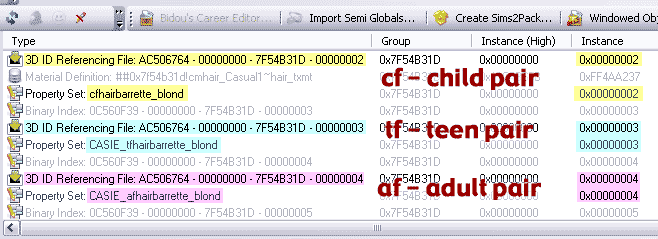
"Undertake something that is difficult; it will do you good. Unless you try to do something beyond what you have already mastered, you will never grow." - Ronald E. Osborn
In the InfoCenter hair article, I included this information, and here is a graphic (showing that you need to look at the instance number to find your pairs). Perhaps your 3did is out of order someplace else on that list?
"Undertake something that is difficult; it will do you good. Unless you try to do something beyond what you have already mastered, you will never grow." - Ronald E. Osborn
Please do NOT PM me with requests, creation questions, or game help questions. Click for help:
Game Help | Create | Content List | Where Can I Find?
Game Help | Create | Content List | Where Can I Find?
#18
 4th Oct 2006 at 1:16 AM
4th Oct 2006 at 1:16 AM
Posts: 63
Thanks: 209 in 1 Posts
I was checking/matching the instance numbers.. in my screenshot you can't see, but the yf part has the 0x00000001 instance number. Also, which you can see partly in my screenie, in the plugin view it doesn't have resource node, shape, etc.. but it has things like age, gender, species....
I didn't think this would be so confusing!
I didn't think this would be so confusing!

#19
 4th Oct 2006 at 9:20 AM
4th Oct 2006 at 9:20 AM
LadyGrey, are you looking at the package file in your SAVED SIMS folder? You should not edit the package file in your PROJECTS folder.
If you were editing the package in your projects folder, go back to bodyshop and make a new project, and import and find your new file in the saved sims folder and start that part again.
"Undertake something that is difficult; it will do you good. Unless you try to do something beyond what you have already mastered, you will never grow." - Ronald E. Osborn
If you were editing the package in your projects folder, go back to bodyshop and make a new project, and import and find your new file in the saved sims folder and start that part again.
"Undertake something that is difficult; it will do you good. Unless you try to do something beyond what you have already mastered, you will never grow." - Ronald E. Osborn
Please do NOT PM me with requests, creation questions, or game help questions. Click for help:
Game Help | Create | Content List | Where Can I Find?
Game Help | Create | Content List | Where Can I Find?
#20
 9th Oct 2006 at 1:39 AM
9th Oct 2006 at 1:39 AM
Posts: 63
Thanks: 209 in 1 Posts
I might've been.. I'll check that. Thanks so much for your help, by the way 
EDIT: Nope, it was Saved Sims...

EDIT: Nope, it was Saved Sims...

#21
 9th Oct 2006 at 9:23 AM
9th Oct 2006 at 9:23 AM
:S I don't have uni installed so I can't look at that hair specifically. Is there another hair that perhaps has the same number of groups that you can recolor and see if that file looks different?
"Undertake something that is difficult; it will do you good. Unless you try to do something beyond what you have already mastered, you will never grow." - Ronald E. Osborn
"Undertake something that is difficult; it will do you good. Unless you try to do something beyond what you have already mastered, you will never grow." - Ronald E. Osborn
Please do NOT PM me with requests, creation questions, or game help questions. Click for help:
Game Help | Create | Content List | Where Can I Find?
Game Help | Create | Content List | Where Can I Find?
#22
 10th Oct 2006 at 11:52 PM
Last edited by LadyGrey : 10th Oct 2006 at 11:57 PM.
10th Oct 2006 at 11:52 PM
Last edited by LadyGrey : 10th Oct 2006 at 11:57 PM.
Posts: 63
Thanks: 209 in 1 Posts
I thought that hair came with the base game? It's the hair that sims change to when they are normally wearing hats, but change into pajamas/undies/are showering.. etc. Anyway, there are only three groups.. the main hair one, which only has the shape of the scalp, and the group that has the actual hair style-shape to it, & its underpart.
I hope that wasn't confusing.. I don't really know all the jargon yet.. Anyway, I'll look in the 'repository' thread to see if there's a hair with that number of groups. :S
Anyway, I'll look in the 'repository' thread to see if there's a hair with that number of groups. :S
EDIT: There are a quite a few hair styles with those three groups (hair_alpha5, hair_alpha3, hair)! And those are just in the repository thread. By recolor do you mean just looking at them in SimPE straight from the SavedSims file, or extract the four parts and make a new mesh, etc, first?
I hope that wasn't confusing.. I don't really know all the jargon yet..
 Anyway, I'll look in the 'repository' thread to see if there's a hair with that number of groups. :S
Anyway, I'll look in the 'repository' thread to see if there's a hair with that number of groups. :SEDIT: There are a quite a few hair styles with those three groups (hair_alpha5, hair_alpha3, hair)! And those are just in the repository thread. By recolor do you mean just looking at them in SimPE straight from the SavedSims file, or extract the four parts and make a new mesh, etc, first?
#23
 10th Oct 2006 at 11:57 PM
10th Oct 2006 at 11:57 PM
well, I don't have uni, so I have no 'young adult' anything in my game, and I guess I was being a little braindead, but at any rate I can't look at the young adult aspect of the hair. I hope another hair you try looks more 'normal', otherwise I hope someone with uni can look at this stuff and lend hand.
"Undertake something that is difficult; it will do you good. Unless you try to do something beyond what you have already mastered, you will never grow." - Ronald E. Osborn
"Undertake something that is difficult; it will do you good. Unless you try to do something beyond what you have already mastered, you will never grow." - Ronald E. Osborn
Please do NOT PM me with requests, creation questions, or game help questions. Click for help:
Game Help | Create | Content List | Where Can I Find?
Game Help | Create | Content List | Where Can I Find?
#24
 10th Oct 2006 at 11:59 PM
10th Oct 2006 at 11:59 PM
Posts: 63
Thanks: 209 in 1 Posts
Thanks for all your help! It was just a simple mesh anyway, and I didn't add any parts or anything, only moving vertices. I just wanted to see if we could get this small bump out of the way in case it happened again when I start attempting more'serious' things  Thanks again! I didn't mean for it to be such an ongoing ordeal
Thanks again! I didn't mean for it to be such an ongoing ordeal 

#25
 11th Oct 2006 at 8:23 AM
11th Oct 2006 at 8:23 AM
It's okay, lol. If you find another '3' hair that looks more normal in simpe, you can take your pieces and put them in the place on that hair. Anyway, good idea to do an easy project first for working out the details. 
"Undertake something that is difficult; it will do you good. Unless you try to do something beyond what you have already mastered, you will never grow." - Ronald E. Osborn

"Undertake something that is difficult; it will do you good. Unless you try to do something beyond what you have already mastered, you will never grow." - Ronald E. Osborn
Please do NOT PM me with requests, creation questions, or game help questions. Click for help:
Game Help | Create | Content List | Where Can I Find?
Game Help | Create | Content List | Where Can I Find?
Who Posted
|
|

 Sign in to Mod The Sims
Sign in to Mod The Sims